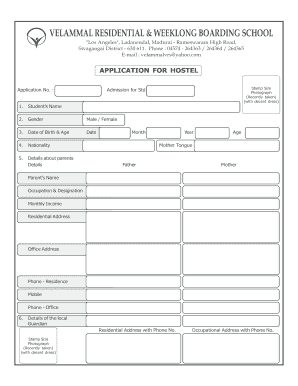
Get Boarding Form
How it works
-
Open form follow the instructions
-
Easily sign the form with your finger
-
Send filled & signed form or save
How to fill out the Boarding Form online
Filling out the Boarding Form is a straightforward process that helps ensure a smooth admission for your child at Velammal Residential School. This guide provides step-by-step instructions to assist you in completing the form accurately and efficiently.
Follow the steps to complete the Boarding Form online.
- Click ‘Get Form’ button to obtain the form and open it in the editor.
- Begin by entering the Application No. in the designated field, which is necessary for identifying your application.
- Upload a recent stamp-sized photograph of the student, ensuring that they are dressed appropriately.
- Specify the standard into which your child is being admitted by selecting the appropriate option from the list provided.
- Fill in the student's name clearly. Ensure spelling is correct as this will be used in official documents.
- Select the student's gender by choosing either 'Male' or 'Female'.
- Provide the student's date of birth and calculate their age based on the given date format.
- Indicate the nationality of the student in the provided space.
- Provide complete details about the parents, including names, occupations, monthly income, and residential and office addresses.
- Fill in details for the local guardian, if applicable, including their residential and occupational addresses along with contact number.
- Complete the personal identification marks section to help identify your child.
- Specify the class in which the child will be admitted.
- Answer the question regarding any chronic health issues. If yes, provide details and medication information.
- If your child has previously stayed in another hostel, include that information as requested.
- Indicate the distance from your home to the school in kilometers.
- List your child's hobbies and extra-curricular activities.
- Provide references as required, including their names, occupations, and contact information.
- Review all entered information for accuracy before submission.
- Once all sections have been filled, you can save any changes, download, print, or share the completed form as necessary.
Complete your Boarding Form online today to ensure a smooth admission process for your child.
A boarding school typically includes a curriculum that combines academics with extracurricular activities. Students live on campus and receive education in a structured environment, often with a focus on personal development. These schools usually provide various facilities, such as dormitories, dining halls, and recreational areas. Choosing a boarding school involves considering its educational approach, community offerings, and how it prepares students for future success.
Industry-leading security and compliance
-
In businnes since 199725+ years providing professional legal documents.
-
Accredited businessGuarantees that a business meets BBB accreditation standards in the US and Canada.
-
Secured by BraintreeValidated Level 1 PCI DSS compliant payment gateway that accepts most major credit and debit card brands from across the globe.


