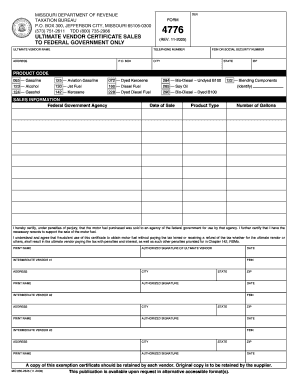
Get Brtgpk
How it works
-
Open form follow the instructions
-
Easily sign the form with your finger
-
Send filled & signed form or save
How to fill out the Brtgpk online
This guide will help you accurately complete the Brtgpk form, which is essential for obtaining motor fuel without paying tax for sales to the U.S. Federal Government. By following these step-by-step instructions, you will be able to efficiently navigate the online filling process and ensure your documentation is correct.
Follow the steps to successfully fill out the Brtgpk form online.
- Press the ‘Get Form’ button to access the Brtgpk online. This will open the form in an editable format.
- In the 'Ultimate Vendor Name' field, enter the full name of the ultimate vendor. This is the individual or company that will be purchasing the fuel.
- Fill in the 'Telephone Number' and 'Address' fields with the appropriate contact information for the ultimate vendor.
- Provide either the FEIN (Federal Employer Identification Number) or the Social Security number in the designated field to uniquely identify the vendor.
- Complete the 'Sales Information' section by writing the name of the federal government agency that will be using the fuel.
- Enter the 'Date of Sale'. Ensure this date corresponds to the purchase transaction.
- Select the 'Product Type' from the list provided, denoting which type of fuel is being purchased.
- Indicate the 'Number of Gallons' to specify the volume of fuel sold.
- Ensure you review the certification statement. By signing, you acknowledge the truth of the statement regarding the use of the certificate.
- Provide your printed name and sign the form in the designated 'Authorized Signature of Ultimate Vendor' field.
- Enter the date of your signature.
- If applicable, complete the fields for any intermediate vendors involved in the transaction. Provide their FEIN, Address, City, State, Zip, and signatures as necessary.
- After verifying all information is accurate and complete, you can save, download, print, or share the form as needed.
Complete your Brtgpk form online today to ensure compliance and efficiency in your motor fuel purchases.
To fill out a financial statement form, start by gathering all necessary financial documents, such as income statements, bank statements, and any liabilities. Next, log into the Brtgpk platform, where you can easily access a customizable financial statement template. Input your financial information accurately, ensuring that all figures are fully documented. Finally, review your completed form for accuracy before submitting it, so you can confidently present your financial situation.
Industry-leading security and compliance
-
In businnes since 199725+ years providing professional legal documents.
-
Accredited businessGuarantees that a business meets BBB accreditation standards in the US and Canada.
-
Secured by BraintreeValidated Level 1 PCI DSS compliant payment gateway that accepts most major credit and debit card brands from across the globe.


