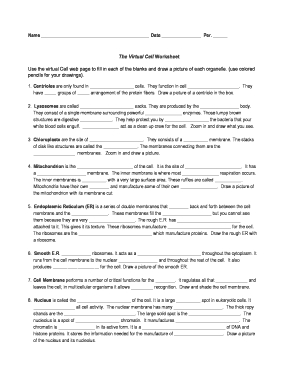
Get Virtual Cell Worksheet
How it works
-
Open form follow the instructions
-
Easily sign the form with your finger
-
Send filled & signed form or save
How to fill out the Virtual Cell Worksheet online
The Virtual Cell Worksheet is an educational tool designed to help users explore the components of a cell through filling in details and creating visual representations of organelles. This guide will walk you through the process of completing the worksheet online, ensuring clarity and ease.
Follow the steps to complete your Virtual Cell Worksheet efficiently.
- Click ‘Get Form’ button to download the worksheet and open it in your online editor.
- Begin with the first section about centrioles. Enter the type of cell where centrioles are found, describe their function, and provide the specific arrangements of protein fibers. Use the space provided to draw a centriole.
- Proceed to the lysosomes section. Complete the fields describing lysosomes, including what they are called, how they are produced, and their composition. Illustrate the lysosome as indicated.
- In the chloroplasts section, fill in the blanks regarding their function, structure, and components. Sketch the chloroplast as demonstrated.
- Move to the mitochondrion details. Describe its role within the cell and its membrane structure. Draw the mitochondrion as required.
- Fill in the endoplasmic reticulum section with details about its structure and function. Ensure you illustrate the rough ER with a ribosome.
- The next section covers the smooth ER; fill out its functions and features. Draw it according to the directions.
- Detail the cell membrane’s functions in the provided spaces, highlighting its regulatory role. Complete the drawing as instructed.
- In the nucleus section, enter all necessary information regarding its functions and structures. Complete the drawing of the nucleus and its nucleolus.
- For the Golgi body, describe its role in protein packaging and complete the illustration based on the information provided.
- Finally, draw a picture of each of the listed organelles using colored pencils, ensuring you fully engage with each component.
- Once you have filled in all the information and completed the drawings, review your work for accuracy. Save your changes, print the worksheet, or share it as needed.
Start completing your Virtual Cell Worksheet online today!
The primary difference between a cell worksheet and a workbook lies in their scope and format. A cell worksheet targets a specific topic within cell biology, while a workbook includes multiple worksheets that cover an array of related subjects. This distinction is vital in the Virtual Cell Worksheet setting, as it provides users with tailored resources to both deepen their understanding and engage with broader themes in cell biology.
Industry-leading security and compliance
-
In businnes since 199725+ years providing professional legal documents.
-
Accredited businessGuarantees that a business meets BBB accreditation standards in the US and Canada.
-
Secured by BraintreeValidated Level 1 PCI DSS compliant payment gateway that accepts most major credit and debit card brands from across the globe.


