Loading
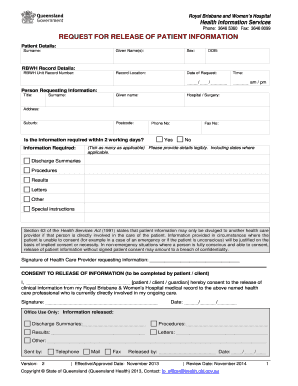
Get Request For Release Of Patient Information - Breastscreen Qld Gov
How it works
-
Open form follow the instructions
-
Easily sign the form with your finger
-
Send filled & signed form or save
How to fill out the REQUEST FOR RELEASE OF PATIENT INFORMATION - Breastscreen Qld Gov online
This guide provides comprehensive instructions for filling out the REQUEST FOR RELEASE OF PATIENT INFORMATION form online. By following these steps, you will ensure that the process is smooth and that all necessary information is correctly submitted.
Follow the steps to complete the form accurately and efficiently.
- To start, click the ‘Get Form’ button to access the online form. This will allow you to open the document and begin entering your information.
- Fill in the patient details section. Enter the surname, given name(s), sex, date of birth, and record location. Make sure all information is accurate.
- In the ‘Date of Request’ and ‘Time’ fields, input the current date and the time of your request.
- Provide the RBWH unit record number in the designated field. Ensure that this number is accurate for quick processing.
- Complete the section for the person requesting the information. Input the title, surname, given name, hospital or surgery, address, suburb, postcode, and phone number.
- Indicate whether the information is required within 2 working days by selecting 'Yes' or 'No'. If applicable, provide details of what information is required by ticking the relevant boxes, such as discharge summaries, procedures, results, letters, or other.
- If there are any special instructions regarding the information request, please ensure you provide these clearly in the specified area.
- The person requesting the information must provide their signature in the specified field, ensuring to include the date next to their signature.
- The consent to release information section must be completed by the patient, client, or guardian. They should print their name, provide their signature, and add the date.
- Review all information entered for accuracy before finalizing the form. Once confirmed, you can save your changes, download the form, print it, or share it as needed.
Complete your documents online now to ensure efficient processing of your request.
To change a screening appointment, contact BreastScreen QLD directly through their customer service number or online portal. They will guide you in rescheduling and updating your contact details as needed. If you have any documents, including the 'REQUEST FOR RELEASE OF PATIENT INFORMATION - Breastscreen Qld Gov', keep them handy to expedite the process.
Industry-leading security and compliance
US Legal Forms protects your data by complying with industry-specific security standards.
-
In businnes since 199725+ years providing professional legal documents.
-
Accredited businessGuarantees that a business meets BBB accreditation standards in the US and Canada.
-
Secured by BraintreeValidated Level 1 PCI DSS compliant payment gateway that accepts most major credit and debit card brands from across the globe.


