Loading
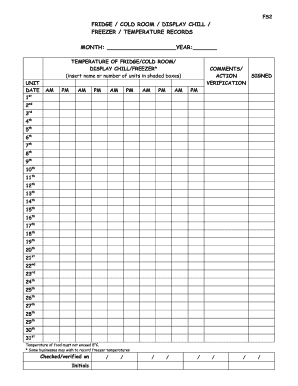
Get Sc2 Fridge Temperature Records
How it works
-
Open form follow the instructions
-
Easily sign the form with your finger
-
Send filled & signed form or save
How to fill out the Sc2 Fridge Temperature Records online
Filling out the Sc2 Fridge Temperature Records is essential for maintaining proper food safety in various storage units. This guide offers detailed instructions to help users complete the form effectively and accurately.
Follow the steps to fill out the Sc2 Fridge Temperature Records with ease.
- Use the ‘Get Form’ button to access the Sc2 Fridge Temperature Records form and open it in your selected editor.
- In the ‘MONTH’ field, enter the current month for which you are recording the temperatures.
- In the ‘YEAR’ section, input the year corresponding to the temperature records.
- In the shaded boxes, specify the names or numbers of the fridge, cold room, display chill, or freezer units that are being monitored.
- For each date, you will find designated fields labeled for recording temperature readings. Enter readings for both the AM and PM slots, ensuring the temperature does not exceed 8°C.
- In the ‘COMMENTS/ACTION’ field, note any relevant observations or corrective actions taken, if necessary.
- The ‘VERIFICATION’ section must be signed for validation of the recorded temperatures.
- On the last day of the month, indicate the date on which the records were verified and input the initials of the person who performed the verification.
- Once you have completed all required fields, save your changes, and opt to download, print, or share the form as needed.
Complete the Sc2 Fridge Temperature Records online today to ensure food safety and compliance.
Fridge temperature settings typically range from 1 to 5 or 1 to 9, where lower numbers indicate warmer temperatures and higher numbers denote cooler temperatures. It's wise to familiarize yourself with these settings to maintain food safety. Regularly update your Sc2 Fridge Temperature Records to ensure you are optimizing the right setting for your needs.
Industry-leading security and compliance
US Legal Forms protects your data by complying with industry-specific security standards.
-
In businnes since 199725+ years providing professional legal documents.
-
Accredited businessGuarantees that a business meets BBB accreditation standards in the US and Canada.
-
Secured by BraintreeValidated Level 1 PCI DSS compliant payment gateway that accepts most major credit and debit card brands from across the globe.


