Loading
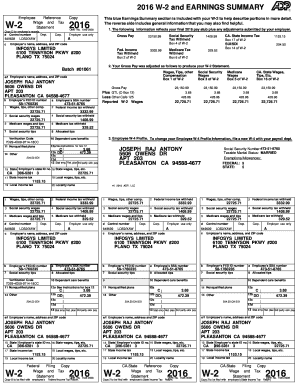
Get Paystubplus
How it works
-
Open form follow the instructions
-
Easily sign the form with your finger
-
Send filled & signed form or save
How to fill out the Paystubplus online
Filling out the Paystubplus form online can be straightforward if you follow the right steps. This guide provides comprehensive instructions on completing each section of the form efficiently and accurately.
Follow the steps to complete your Paystubplus form online.
- Use the 'Get Form' button to access the Paystubplus document. This will lead you to the online editor where you can begin filling out the form.
- Enter your personal information in the designated fields, such as your name, address, and Social Security number. Ensure this information matches your official records to avoid discrepancies.
- Input the 'Gross Pay' amount. This figure reflects your total earnings before any deductions and should be checked against your previous pay records.
- Fill out the tax withholding sections, including federal income tax and state income tax withheld. Review your pay stubs to confirm these amounts are accurate.
- Complete the sections related to Social Security and Medicare wages, ensuring the figures correspond to your earnings for the tax year.
- If applicable, enter any additional items such as tips and other compensation in their respective boxes, referencing your employment records for accuracy.
- Once all necessary information has been added, review the form carefully for any errors or missing fields.
- Finally, save your changes. You may then choose to download, print, or share the completed Paystubplus form as needed.
Start filling out your Paystubplus form online today to manage your earnings and tax information effectively.
To create an employee file, gather all relevant documents such as tax forms, identification, and contracts. Organize these documents in a logical order and, if using Paystubplus, consider uploading them directly to the platform for electronic storage. This approach keeps important documents together and easily accessible for future reference.
Industry-leading security and compliance
US Legal Forms protects your data by complying with industry-specific security standards.
-
In businnes since 199725+ years providing professional legal documents.
-
Accredited businessGuarantees that a business meets BBB accreditation standards in the US and Canada.
-
Secured by BraintreeValidated Level 1 PCI DSS compliant payment gateway that accepts most major credit and debit card brands from across the globe.


