Loading
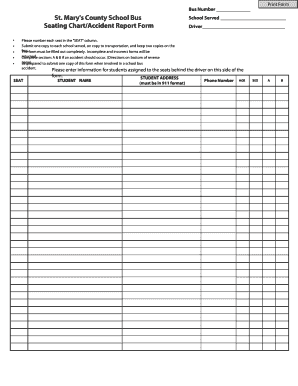
Get School Bus Seating Chart Template Excel
How it works
-
Open form follow the instructions
-
Easily sign the form with your finger
-
Send filled & signed form or save
How to fill out the School Bus Seating Chart Template Excel online
Filling out the School Bus Seating Chart Template Excel is essential for ensuring the safety and organization of student transportation. This guide provides clear, step-by-step instructions to help you complete the form accurately and efficiently online.
Follow the steps to successfully fill out the school bus seating chart template
- Click the ‘Get Form’ button to download the template and open it in your preferred editing tool.
- Begin filling in the 'Bus Number' section with the appropriate identification number for the bus you are using.
- In the 'School Served' field, enter the name of the school that the bus will be transporting students to.
- Fill in the 'Driver' section with the name of the individual responsible for operating the bus.
- Number each seat consecutively in the 'SEAT' column to clearly identify each seating position.
- Enter the details for each student assigned to the seats behind the driver, including their name, address (in 911 format), phone number, age, and sex.
- Ensure all required fields are completed to avoid having your form returned due to incompleteness.
- Prepare for sections A and B in case of an accident by recording injury severity and ejection status as outlined.
Complete your School Bus Seating Chart Template online today to ensure a safe transport experience for all students.
To save a seating chart layout in PowerSchool, first complete your layout design. After you finalize it, look for the save or export option, allowing you to secure your work. Utilizing the School Bus Seating Chart Template Excel ensures your arrangement is both organized and easy to integrate into PowerSchool.
Industry-leading security and compliance
US Legal Forms protects your data by complying with industry-specific security standards.
-
In businnes since 199725+ years providing professional legal documents.
-
Accredited businessGuarantees that a business meets BBB accreditation standards in the US and Canada.
-
Secured by BraintreeValidated Level 1 PCI DSS compliant payment gateway that accepts most major credit and debit card brands from across the globe.


