Loading
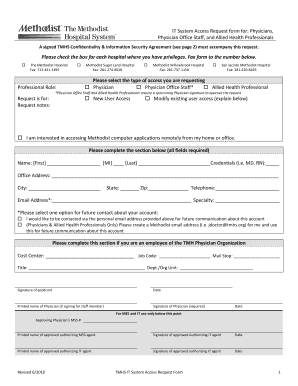
Get Houston Methodist Fillable Pdf Form
How it works
-
Open form follow the instructions
-
Easily sign the form with your finger
-
Send filled & signed form or save
How to use or fill out the Houston Methodist Fillable Pdf Form online
Filling out the Houston Methodist Fillable Pdf Form online is a straightforward process that supports users in requesting access to the IT system. This guide provides a clear, step-by-step approach to ensure you complete the form accurately and efficiently.
Follow the steps to fill out the Houston Methodist Fillable Pdf Form online.
- Click the ‘Get Form’ button to obtain the form and open it in your preferred PDF editor.
- Review the top section of the form, where you will see checkboxes for each hospital. Select the appropriate checkboxes corresponding to the hospitals where you have privileges.
- Indicate your professional role by selecting one of the options: Physician, Physician Office Staff, or Allied Health Professional. If you select Physician Office Staff or Allied Health Professional, ensure that you have a sponsoring Physician's signature to proceed.
- In the request section, specify if you are requesting new user access or modifying existing access. You can also indicate if you would like access to Methodist computer applications remotely.
- Complete the personal information section by filling in your first name, middle initial, last name, credentials, office address, city, state, zip code, telephone number, and email address. Also, specify your preferred method of future contact regarding your account.
- If you are an employee of the TMH Physician Organization, fill out the fields for Cost Center, Job Code, Mail Stop, Title, and Department/Organization Unit.
- Provide your signature as the applicant, and include the date. If signing on behalf of staff, also include the printed name and signature of the Physician, along with the date.
- For the IT and MSS use section, ensure that all required signatures and printed names of authorized personnel are filled out.
- Once you have filled out all sections of the form, review it for accuracy and completeness.
- Save your changes. You may then download, print, or share the completed form as needed.
Complete your documentation online today to ensure your IT system access is processed efficiently.
Related links form
To make a form HIPAA compliant, ensure that it protects personal health information and restricts access to authorized individuals only. Include proper consent statements and clear instructions for users regarding data handling. Adopting a standardized approach, like using the Houston Methodist Fillable Pdf Form, can assist in ensuring compliance with HIPAA regulations.
Industry-leading security and compliance
US Legal Forms protects your data by complying with industry-specific security standards.
-
In businnes since 199725+ years providing professional legal documents.
-
Accredited businessGuarantees that a business meets BBB accreditation standards in the US and Canada.
-
Secured by BraintreeValidated Level 1 PCI DSS compliant payment gateway that accepts most major credit and debit card brands from across the globe.


