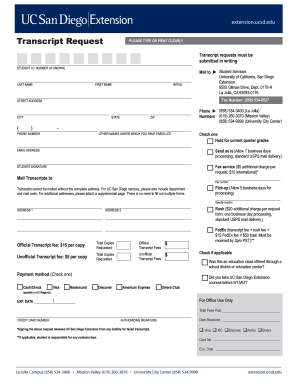
Get Ucsd Transcript Request
How it works
-
Open form follow the instructions
-
Easily sign the form with your finger
-
Send filled & signed form or save
Tips on how to fill out, edit and sign Ucsd Transcript Request online
How to fill out and sign Ucsd Transcript Request online?
Get your online template and fill it in using progressive features. Enjoy smart fillable fields and interactivity.Follow the simple instructions below:
Selecting a legal expert, arranging a scheduled appointment and visiting the office for a confidential meeting renders finishing a Ucsd Transcript Request from start to finish tiresome.
US Legal Forms assists you in swiftly creating legally enforceable documents utilizing pre-designed online templates.
Store the finalized document to your device or print it as a hard copy. Effortlessly create a Ucsd Transcript Request without the need for professionals. We already have over 3 million users enjoying our extensive array of legal forms. Join us now and unlock access to the premier library of online samples. Try it for yourself!
- Prepare your documents in moments with our straightforward step-by-step guidance:
- Obtain the Ucsd Transcript Request you require.
- Access it with the online editor and begin modifying.
- Complete the blank sections; relevant parties' names, addresses, and numbers, etc.
- Personalize the blanks with intelligent fillable fields.
- Add the date/time and place your electronic signature.
- Simply click Done after reviewing everything.
How to Adjust Get Ucsd Transcript Request: Personalize Forms Online
Your swiftly adjustable and adaptable Get Ucsd Transcript Request template is at your fingertips. Take advantage of our selection with an integrated online editor.
Do you delay preparing Get Ucsd Transcript Request because you are unsure where to start and how to move forward? We acknowledge your sentiments and have a fantastic solution for you that has nothing to do with overcoming your procrastination!
Our online library of templates ready for editing enables you to explore and choose from thousands of fillable forms tailored for various purposes and situations. However, obtaining the document is merely the beginning. We provide you with all the essential features to complete, sign, and alter the template you desire without needing to leave our site.
All you have to do is access the template in the editor. Review the wording of Get Ucsd Transcript Request and verify if it meets your needs. Start modifying the form by utilizing the annotation tools to give your form a more structured and polished appearance.
In summary, along with Get Ucsd Transcript Request, you'll receive:
With our comprehensive tool, your finished documents will nearly always be legally binding and fully encrypted. We ensure to protect your most sensitive information.
Obtain what is necessary to craft a professional-looking Get Ucsd Transcript Request. Make the right choice and try our system today!
- Insert checkmarks, circles, arrows, and lines.
- Highlight, blackout, and modify the existing wording.
- If the template is intended for others as well, you can incorporate fillable fields and distribute them for others to complete.
- Once you finish altering the template, you can acquire the document in any available format or choose any sharing or delivery options.
- A robust collection of editing and annotation tools.
- An integrated legally-binding eSignature feature.
- The capability to create documents from scratch or based on the pre-designed template.
- Compatibility with various platforms and devices for enhanced convenience.
- Numerous options for securing your documents.
- A variety of delivery methods for smoother sharing and sending out files.
- Adherence to eSignature regulations governing the use of eSignatures in online transactions.
To fill out a transcript request form, gather your personal information first. Input your name, contact details, and specify the recipient as UCSD. Make sure to complete every required section; missing information can delay your transcript request.
Industry-leading security and compliance
-
In businnes since 199725+ years providing professional legal documents.
-
Accredited businessGuarantees that a business meets BBB accreditation standards in the US and Canada.
-
Secured by BraintreeValidated Level 1 PCI DSS compliant payment gateway that accepts most major credit and debit card brands from across the globe.


