Loading
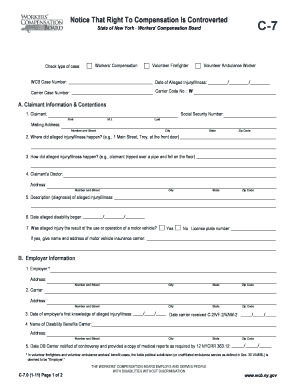
Get Workman Comp C7 Forms
How it works
-
Open form follow the instructions
-
Easily sign the form with your finger
-
Send filled & signed form or save
How to fill out the Workman Comp C7 Forms online
Filling out the Workman Comp C7 Forms is an essential step for processing a disputed workers' compensation claim. This guide provides clear and concise instructions on how to complete the form online, ensuring that users can navigate the process efficiently.
Follow the steps to accurately complete the Workman Comp C7 Forms online
- Click ‘Get Form’ button to obtain the form and open it in the digital editor.
- Begin with Section A, where you will provide your personal details as the claimant. Include your full name, mailing address, and Social Security Number.
- Indicate the location of the alleged injury or illness by providing specific details (e.g., street address).
- Describe how the injury or illness occurred, ensuring to provide clear and factual information.
- Provide the name and address of your doctor, as well as a brief description of your injury or illness.
- Input the date when your alleged disability began and specify whether the injury involved a motor vehicle.
- Section B requires you to fill in employer information. Enter the employer's name, address, and the date they were first notified of the injury.
- Complete Section C by identifying all issues raised regarding the claim and providing details to support each issue.
- In Section D, sign and date the certification, ensuring accuracy and truthfulness in your statements.
- Finalize your form by reviewing all entered information for accuracy. Once confirmed, you can save changes, download, print, or share the completed document.
Complete your Workman Comp C7 Forms online today for efficient claim processing.
The CA-7 form is used to claim wage loss compensation for workers who have experienced job-related injuries. It details the individual's lost earnings during recovery. By submitting a CA-7 as part of your Workman Comp C7 Forms, you facilitate a clear communication line with your employer and insurance provider about your financial needs while you heal.
Industry-leading security and compliance
US Legal Forms protects your data by complying with industry-specific security standards.
-
In businnes since 199725+ years providing professional legal documents.
-
Accredited businessGuarantees that a business meets BBB accreditation standards in the US and Canada.
-
Secured by BraintreeValidated Level 1 PCI DSS compliant payment gateway that accepts most major credit and debit card brands from across the globe.


