Loading
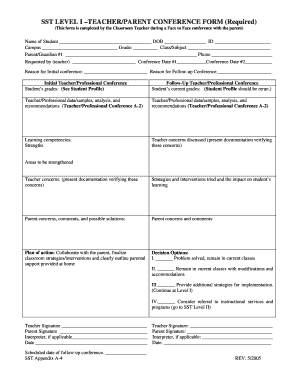
Get Fill The From Of Sst Form
How it works
-
Open form follow the instructions
-
Easily sign the form with your finger
-
Send filled & signed form or save
How to fill out the Fill The From Of Sst Form online
Completing the Fill The From Of Sst Form online is a straightforward process that enables effective communication between teachers and parents. This guide will provide clear instructions to help you fill out the required fields accurately and efficiently.
Follow the steps to complete the form with ease.
- Press the ‘Get Form’ button to obtain the form and open it for editing.
- In the 'Name of Student' field, enter the full name of the student along with their date of birth and identification number.
- Fill in the 'Campus' and 'Grade' fields with the respective school campus and the student's grade level, followed by the 'Class/Subject' they are enrolled in.
- Provide the name of the parent or guardian in the designated field along with their phone number for contact purposes.
- Indicate the name of the teacher who requested the conference and fill in the dates for both the initial and follow-up conferences.
- State the reason for the initial conference and the follow-up conference to provide context for the meeting.
- Document the student's grades at the time of the initial and follow-up conferences, referencing their student profile as necessary.
- In the 'Teacher/Professional data/samples' section, enter analysis and recommendations that were discussed during the conference.
- Identify the learning competencies, strengths, and teacher concerns discussed, ensuring to present documentation that verifies these concerns.
- Outline the strategies and interventions that have been tried and their impact on the student’s learning.
- Record any parental concerns, comments, and possible solutions discussed during the conference.
- Create a plan of action that involves collaboration with the parent, detailing the classroom strategies and the support they will provide at home.
- Select from the decision options provided, indicating the chosen solution for the student's learning path.
- Finally, have both the teacher and parent sign the document, noting the date and any interpreter information if applicable.
- Once all fields are completed, save your changes, and download, print, or share the form as needed.
Complete your documents online easily and efficiently.
Filling form 10 involves entering your personal details at the top of the form and selecting the appropriate options based on your tax situation. Make sure to provide accurate financial information and double-check all entries. Once you complete the form, review everything to ensure accuracy before filing to prevent any issues.
Industry-leading security and compliance
US Legal Forms protects your data by complying with industry-specific security standards.
-
In businnes since 199725+ years providing professional legal documents.
-
Accredited businessGuarantees that a business meets BBB accreditation standards in the US and Canada.
-
Secured by BraintreeValidated Level 1 PCI DSS compliant payment gateway that accepts most major credit and debit card brands from across the globe.


