Loading
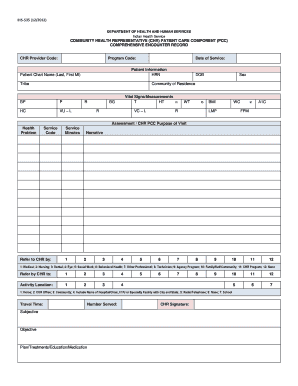
Get Ihs 962
How it works
-
Open form follow the instructions
-
Easily sign the form with your finger
-
Send filled & signed form or save
How to fill out the IHS 962 online
The IHS 962 form is a vital document used by community health representatives for group encounter records in healthcare settings. This guide will provide step-by-step instructions on how to complete this form accurately and efficiently, ensuring all necessary information is recorded.
Follow the steps to fill out the IHS 962 online.
- Click ‘Get Form’ button to access the form and open it in the online editor.
- Fill in the ‘CHR Provider Code’ and ‘Program Code’ sections with the appropriate codes for your organization.
- Enter the ‘Date of Service’ in the designated field, ensuring it reflects the correct date of the encounter.
- In the ‘Activity Location’ section, select the appropriate location where the encounter occurred by choosing from options such as Home, CHR Office, or Community.
- Input the ‘Travel Time’ required for the encounter to account for distance traveled.
- Indicate the ‘Number Served’ by listing the count of individuals present during the encounter.
- Complete the ‘Assessment / Primary Purpose of Visit’ by describing the health problems observed during the encounter and selecting the corresponding service code.
- Document ‘Service Minutes’ attributed to the encounter, providing a detailed record of time spent by services rendered.
- Fill in the ‘Patient Name’ and any necessary identifiers to clearly record the individuals involved.
- Include any relevant ‘Tests/Measurements’ recorded during the encounter, if applicable.
- Add a comprehensive ‘Narrative’ summarizing the encounter, including any significant observations or recommendations.
- At the end of the form, ensure that there is space for the ‘CHR Signature’ to authenticate the document.
- Once all fields are completed, save the changes, then download, print, or share the form as needed.
Start filling out the IHS 962 online to streamline your documentation process.
Common mistakes when filing form 8962 often include mismatching income figures, incorrect taxpayer information, and failing to report all required dependents. To avoid these pitfalls, consult the IHS 962 standards to ensure your submission is accurate. Using the uslegalforms platform can help you identify potential errors and provide clarity on the filing process.
Industry-leading security and compliance
US Legal Forms protects your data by complying with industry-specific security standards.
-
In businnes since 199725+ years providing professional legal documents.
-
Accredited businessGuarantees that a business meets BBB accreditation standards in the US and Canada.
-
Secured by BraintreeValidated Level 1 PCI DSS compliant payment gateway that accepts most major credit and debit card brands from across the globe.


