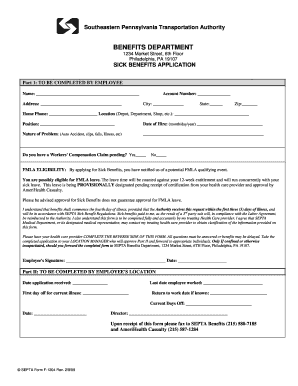
Get Septa Sick Benefits Form
How it works
-
Open form follow the instructions
-
Easily sign the form with your finger
-
Send filled & signed form or save
How to fill out the Septa Sick Benefits Form online
Filling out the Septa Sick Benefits Form online is a streamlined process designed to ensure that users can access sick benefits efficiently. This guide provides step-by-step instructions on how to complete the form accurately and submit it for consideration.
Follow the steps to complete the Septa Sick Benefits Form online
- Press the ‘Get Form’ button to obtain the Septa Sick Benefits Form and open it in your preferred document editor.
- Begin with Part 1 of the form, which is to be completed by the employee. Fill in your full name, address, account number, city, state, and zip code. Include your home phone number, location (such as depot or department), and your position. Record your date of hire and specify the nature of your problem, such as illness or injury.
- Indicate whether you have a pending Workers' Compensation Claim by selecting 'Yes' or 'No'.
- Read the FMLA eligibility notice carefully. Understand that applying for sick benefits may make you eligible for FMLA leave, which runs concurrently with your sick leave.
- Acknowledge that sick benefits will start on the fourth day of illness if the request is submitted within the first three days. Be aware that sick benefits paid due to a third-party suit will need to be reimbursed to the Authority.
- Sign and date the Employee's Signature section.
- After completing Part 1, provide the form to your health care provider to complete Part 3 on the reverse side of the form.
- Part 3 requires your health care provider to complete various questions regarding your medical condition and treatment. Ensure all sections are filled out accurately.
- Once the health care provider finishes their section, return the form to your Location Manager for approval in Part 2.
- The Location Manager will fill in details regarding the application receipt and the employee's work schedule. They must sign and date the form.
- Submit the completed application to the SEPTA Benefits Department if you are incapacitated, or fax it as instructed.
- Finally, save your changes, download the form, or print and share it as needed.
Complete your Septa Sick Benefits Form online today to ensure timely access to your sick benefits.
The budget gap for Septa varies from year to year, depending on funding sources and operational costs. Recent reports indicate that challenges arise from rising expenses and decreased revenue. Keeping an eye on these changes can be beneficial for employees and riders alike. Workers should stay informed about how these financial issues may affect benefits, including the use of the Septa Sick Benefits Form.
Industry-leading security and compliance
-
In businnes since 199725+ years providing professional legal documents.
-
Accredited businessGuarantees that a business meets BBB accreditation standards in the US and Canada.
-
Secured by BraintreeValidated Level 1 PCI DSS compliant payment gateway that accepts most major credit and debit card brands from across the globe.


