Loading
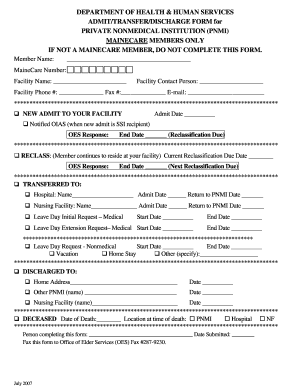
Get Download An Adobe Pdf Version - Maine . Gov - Gateway Maine
How it works
-
Open form follow the instructions
-
Easily sign the form with your finger
-
Send filled & signed form or save
How to fill out the Download An Adobe PDF Version - Maine . Gov - Gateway Maine online
Filling out the Download An Adobe PDF Version - Maine . Gov - Gateway Maine form is a crucial step for managing admissions, transfers, and discharges for MaineCare members at private nonmedical institutions. This guide will provide you with a clear, step-by-step approach to completing this form accurately online.
Follow the steps to fill out the MaineCare Admit/Transfer/Discharge Form.
- Click the ‘Get Form’ button to initiate downloading the Adobe PDF version of the MaineCare Admit/Transfer/Discharge form. You will then be able to access the form in your chosen editor.
- Begin by entering the member's name in the designated field at the top of the form.
- Next, input the member's MaineCare number to ensure accurate identification.
- Fill out the facility name where the member is being admitted, transferred, or discharged.
- Provide the contact person's name at the facility to facilitate communication.
- Enter the facility's phone number, fax number, and email address for official correspondence.
- For a new admit, specify the admit date and indicate if the Office of Integrated Access and Support (OIAS) has been notified when the new admit is a Supplemental Security Income (SSI) recipient.
- If the member is being reclassified, enter the current reclassification due date.
- For transfers, specify whether to a hospital or nursing facility along with the admit and return dates.
- Include dates for leave day requests (both medical and nonmedical) indicating the purpose and any relevant details.
- In the discharge section, fill out where the member is being discharged (home, another PNMI, or nursing facility) along with the respective date.
- If the member has passed away, provide the date of death and their location at the time of death.
- Finally, include your name as the person completing the form and the submission date before sending the form to the Office of Elder Services via fax.
Start filling out your MaineCare documents online for efficient management and processing.
Filling out an Adobe PDF form involves opening the PDF in a compatible viewer. Click on the fields provided and enter your information directly. If the form allows for saving, make sure you save your changes. For additional resources, you can download an Adobe PDF version from Maine . Gov - Gateway Maine to find more guidance.
Industry-leading security and compliance
US Legal Forms protects your data by complying with industry-specific security standards.
-
In businnes since 199725+ years providing professional legal documents.
-
Accredited businessGuarantees that a business meets BBB accreditation standards in the US and Canada.
-
Secured by BraintreeValidated Level 1 PCI DSS compliant payment gateway that accepts most major credit and debit card brands from across the globe.


