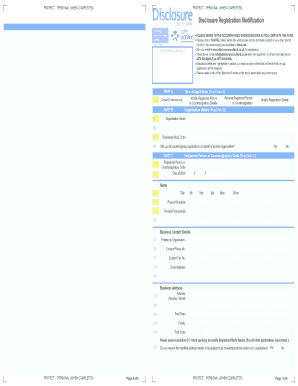
Get Disclosure Registration Modification Form
How it works
-
Open form follow the instructions
-
Easily sign the form with your finger
-
Send filled & signed form or save
How to fill out the Disclosure Registration Modification Form online
Filling out the Disclosure Registration Modification Form online can be a straightforward process when guided appropriately. This guide will provide clear and supportive instructions to help users complete the form accurately and efficiently.
Follow the steps to complete the form correctly.
- Click the ‘Get Form’ button to access the Disclosure Registration Modification Form and open it in your preferred digital editor.
- Begin by identifying which type of application you are making in Part A. Read Note A carefully to ensure you select the correct option.
- For Part B, mark only one of the choices regarding modifications related to the Registered Person or Countersignatory Details. Make sure to fill out the areas that apply to your situation.
- In Part C, input the required details such as the Registered Person or Countersignatory Code, date of birth, name (including title and both surname and forename), and contact information. Ensure all necessary fields are completed.
- Continue filling out the business address information in Part C, paying careful attention to the mandatory fields highlighted in yellow.
- If applicable, respond to the question in C17 regarding whether modified address details should apply to all countersignatories within your organization.
- In Part E, specify payment details for future applications. Select your preferred method of payment, ensuring to indicate if you need an invoice facility.
- Finally, review your entries for accuracy, then proceed to save your changes, download the completed form, or print it directly from your editor. Ensure you securely store the barcode number provided at the top for future inquiries.
Complete your Disclosure Registration Modification Form online today for a smooth and efficient process.
In April 2025, several enhancements to the PVG scheme will take effect, including updates to the application process and improvements in efficiency. One key change is the integration of the Disclosure Registration Modification Form, which simplifies the management of existing registrations. These updates are designed to create a safer environment for both individuals and organizations while ensuring compliance with the new regulations.
Industry-leading security and compliance
-
In businnes since 199725+ years providing professional legal documents.
-
Accredited businessGuarantees that a business meets BBB accreditation standards in the US and Canada.
-
Secured by BraintreeValidated Level 1 PCI DSS compliant payment gateway that accepts most major credit and debit card brands from across the globe.


