Loading
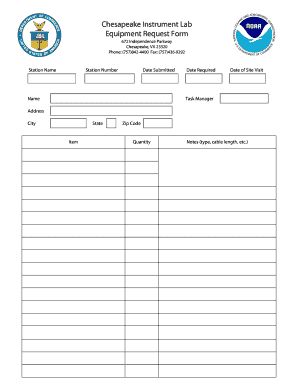
Get Tool Request Form
How it works
-
Open form follow the instructions
-
Easily sign the form with your finger
-
Send filled & signed form or save
How to fill out the Tool Request Form online
Filling out the Tool Request Form online is a straightforward process that enables users to request the necessary tools for their projects efficiently. This guide will walk you through each section of the form to ensure you complete it accurately and comprehensively.
Follow the steps to complete the Tool Request Form accurately.
- Click ‘Get Form’ button to obtain the form and open it in the editor.
- Begin by filling in the 'Station Name' field to specify the name of the location or unit making the request.
- In the 'Station Number' section, provide the unique identifier assigned to your station.
- Enter the 'Date Submitted,' ensuring you include the current date of your request for proper tracking.
- Complete the 'Name' field with your full name, as the person requesting the tools.
- In the 'Date Required' field, specify the date by which you need the tools.
- For the 'Date of Site Visit,' input the scheduled date for any necessary visits related to the request.
- Fill in the 'Task Manager' section with the name of the individual overseeing the task.
- Provide the complete 'Address,' including the street number and name, for the location of the request.
- Specify the 'City,' 'State,' and 'Zip Code' to ensure accurate processing of your request.
- Indicate the specific 'Item' you are requesting to provide clarity on your needs.
- In the 'Quantity' section, specify how many units of the item you require.
- Use the 'Notes' field to provide additional details regarding the item, such as type, cable length, or any other relevant information.
- If you have any further information or considerations, you can use the 'Additional Notes' section for further clarity.
- Once all fields are completed, make sure to save your changes, and you will have the option to download, print, or share the form as needed.
Complete your Tool Request Form online today to streamline your equipment needs!
9 request form is a document used to request a taxpayer's identification number and certification. It is commonly needed for freelance work or when businesses hire independent contractors. The W9 allows the requester to properly report payments to the IRS. Although this form serves a different purpose than a Tool Request Form, both are essential for managing needs and compliance effectively.
Industry-leading security and compliance
US Legal Forms protects your data by complying with industry-specific security standards.
-
In businnes since 199725+ years providing professional legal documents.
-
Accredited businessGuarantees that a business meets BBB accreditation standards in the US and Canada.
-
Secured by BraintreeValidated Level 1 PCI DSS compliant payment gateway that accepts most major credit and debit card brands from across the globe.


