Loading
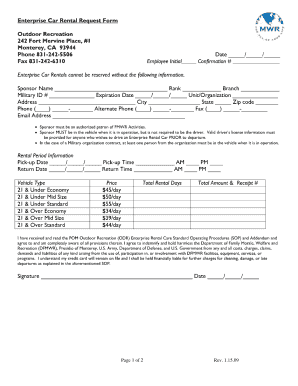
Get Car Form
How it works
-
Open form follow the instructions
-
Easily sign the form with your finger
-
Send filled & signed form or save
How to fill out the Car Form online
Filling out the Car Form online is a straightforward process that can be completed with a few simple steps. This guide will provide you with clear instructions to ensure your form is filled out accurately and efficiently.
Follow the steps to complete the Car Form correctly.
- Press the ‘Get Form’ button to access the Car Form. This will allow you to open it in an online editing tool.
- Begin by entering personal identification information. This may include your name, address, and contact details. Ensure all information is accurate to avoid delays.
- Provide vehicle specifications. This will include details like the make, model, year, and Vehicle Identification Number (VIN). Double-check these details for correctness.
- Complete any additional sections that may pertain to your situation, such as ownership history or previous accidents. Be thorough and provide all required details.
- Review the form for accuracy. It is important to check that all fields are filled correctly and that the spelling of names and details match official documents.
- Once you have verified that all information is correct, you can save changes to the form. After saving, you have the option to download, print, or share the completed Car Form as needed.
Start filling out your Car Form online today for a seamless experience.
To register your car in Missouri, you typically need the vehicle title, a completed Car Form, proof of identity, and proof of sales tax payment. Ensure all documents are accurate to facilitate a smooth registration process. If you’re unsure about any paperwork, USLegalForms offers templates that can assist you in preparing the needed documents.
Industry-leading security and compliance
US Legal Forms protects your data by complying with industry-specific security standards.
-
In businnes since 199725+ years providing professional legal documents.
-
Accredited businessGuarantees that a business meets BBB accreditation standards in the US and Canada.
-
Secured by BraintreeValidated Level 1 PCI DSS compliant payment gateway that accepts most major credit and debit card brands from across the globe.


