Loading
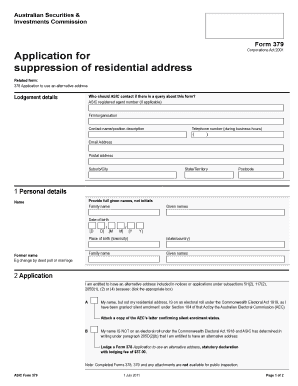
Get Asic Form 379
How it works
-
Open form follow the instructions
-
Easily sign the form with your finger
-
Send filled & signed form or save
How to fill out the Asic Form 379 online
Filling out the Asic Form 379 online is a straightforward process that enables individuals to apply for the suppression of their residential address. This guide will walk you through each section of the form to ensure accurate completion and successful submission.
Follow the steps to complete the Asic Form 379 online
- Press the ‘Get Form’ button to access the form online and open it for editing.
- In the first section, provide your personal details. Fill in your full given names without using initials. Include your family name and date of birth. If applicable, state your former name and place of birth.
- Select the appropriate application option in section two. You must confirm your entitlement to an alternative address by ticking either Box A or Box B. If you select Box A, attach a copy of the letter from the Australian Electoral Commission confirming your silent enrolment status as specified.
- Complete the address section. Provide your usual residential address and, if applicable, your new usual residential address. Then, specify the alternative address which will appear on the public database; remember it must be a valid address within Australia.
- In the signature section, certify that the information provided is true and complete. Ensure you sign and date the form.
- Once the form is completed and signed, save the changes. You can then download, print, or share the form as needed before submitting it to ASIC as directed.
Start completing your Asic Form 379 online today for a hassle-free experience.
To self-report to ASIC, you can use the online reporting tool provided on their website. You must fill out the relevant details accurately, including any required forms such as ASIC Form 379 if applicable. This proactive approach can help maintain transparency and compliance with ASIC regulations.
Industry-leading security and compliance
US Legal Forms protects your data by complying with industry-specific security standards.
-
In businnes since 199725+ years providing professional legal documents.
-
Accredited businessGuarantees that a business meets BBB accreditation standards in the US and Canada.
-
Secured by BraintreeValidated Level 1 PCI DSS compliant payment gateway that accepts most major credit and debit card brands from across the globe.


