Loading
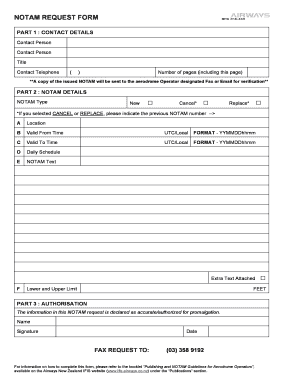
Get Notam Form
How it works
-
Open form follow the instructions
-
Easily sign the form with your finger
-
Send filled & signed form or save
How to fill out the Notam Form online
Filling out the Notam Form online is an essential task for ensuring effective communication in the aviation industry. This guide will provide you with detailed instructions to complete the form accurately and efficiently.
Follow the steps to successfully complete your Notam Form online.
- Click the 'Get Form' button to obtain the Notam Form and open it in your preferred online editor.
- Provide your contact details in Part 1 of the form. Enter the contact person's name, title, and telephone number in the designated fields. Make sure this information is accurate to facilitate communication.
- In Part 2, detail the NOTAM specifics. Choose the type of NOTAM you are submitting — either New, Cancel, or Replace. If you indicated Cancel or Replace, make sure to specify the previous NOTAM number in the corresponding field.
- Fill in the Daily Schedule if required. Also, include the NOTAM text, ensuring it conveys the necessary information clearly.
- In Part 3, declare the information's accuracy by entering your name, providing a signature, and dating the form.
- Finally, save any changes made to your form. You can choose to download, print, or share the completed Notam Form as needed.
Complete your Notam Form online to ensure timely and accurate communication in aviation.
To obtain NOTAMs, regularly check services provided by aviation authorities, as they release updates that are crucial for flight safety. You can also find centralized online services that gather and present this information efficiently. US Legal Forms provides a NOTAM form that makes your request process clear and straightforward. By leveraging these resources, you can ensure you're always informed and prepared.
Industry-leading security and compliance
US Legal Forms protects your data by complying with industry-specific security standards.
-
In businnes since 199725+ years providing professional legal documents.
-
Accredited businessGuarantees that a business meets BBB accreditation standards in the US and Canada.
-
Secured by BraintreeValidated Level 1 PCI DSS compliant payment gateway that accepts most major credit and debit card brands from across the globe.


