Loading
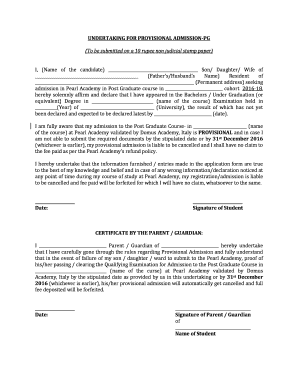
Get Undertaking Format For Provisional Admission
How it works
-
Open form follow the instructions
-
Easily sign the form with your finger
-
Send filled & signed form or save
How to fill out the Undertaking Format For Provisional Admission online
This guide provides clear and comprehensive instructions for filling out the Undertaking Format For Provisional Admission. Follow these steps to ensure that your form is completed accurately and submitted correctly.
Follow the steps to fill out the Undertaking Format for Provisional Admission online.
- Click the ‘Get Form’ button to obtain the Undertaking Format For Provisional Admission and open it in your editor of choice.
- In the first section, enter your full name as the candidate and specify your relation to the person who is completing the form, using either mother, father, or guardian.
- Provide your permanent residential address in the designated field.
- Specify the Post Graduate course name you are seeking admission to, along with the relevant cohort year (2016-18) in the appropriate sections.
- Indicate the name of the course you completed for your bachelor’s or undergraduate degree, and fill in the year when this examination took place, along with the name of the university.
- State the expected date of declaration for the examination results in the provided space.
- Acknowledge the provisional nature of your admission by reading the statement carefully. Ensure you understand that failing to submit required documents by the stipulated date will lead to cancellation of admission.
- Confirm the truthfulness of the information you have provided by signing the document. The date should also be included next to your signature.
- In the section for the parent or guardian, name the parent or guardian and the student’s name. They should also sign the document and include the date.
- Once all sections are completed, review your entries for accuracy. Save your changes, then download, print, or share the form as necessary for submission.
Complete your Undertaking Format For Provisional Admission online today to secure your provisional admission!
Related links form
Creating a letter of undertaking involves a simple structure. Start with your address and the recipient's address, followed by a formal greeting. In the body, specify your commitments in a clear and concise manner. Finally, close with a courteous sign-off, ensuring that you keep a copy for your records to maintain clarity in your agreement.
Industry-leading security and compliance
US Legal Forms protects your data by complying with industry-specific security standards.
-
In businnes since 199725+ years providing professional legal documents.
-
Accredited businessGuarantees that a business meets BBB accreditation standards in the US and Canada.
-
Secured by BraintreeValidated Level 1 PCI DSS compliant payment gateway that accepts most major credit and debit card brands from across the globe.


