Loading
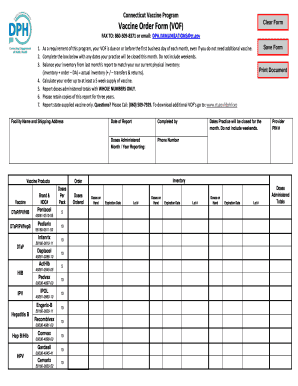
Get Vfc Inventory Form
How it works
-
Open form follow the instructions
-
Easily sign the form with your finger
-
Send filled & signed form or save
How to fill out the Vfc Inventory Form online
Filling out the Vfc Inventory Form online is an essential process for ensuring accurate reporting and management of vaccine inventory. This guide provides detailed steps for successfully completing the form, ensuring clarity and compliance with the required guidelines.
Follow the steps to accurately complete the Vfc Inventory Form online.
- Press the 'Get Form' button to access the Vfc Inventory Form online.
- Fill in the identification and shipping information at the top of the form, including facility name, vaccine shipping address, date of order, contact person, provider PIN, and phone number.
- In the designated box, list any dates your practice will be closed during the month, excluding weekends.
- Balance your inventory by ensuring it matches last month’s physical inventory, performing the calculation: (inventory + order - doses administered) = actual inventory (+/- transfers & returns).
- Determine the number of doses required for each vaccine. It is advised to maintain at least a five-week supply, rounding up as necessary.
- Record the number of doses on hand for each lot number along with its expiration date in the provided spaces. If there are more than four lot numbers for a vaccine, use a separate form and note it as an addendum.
- Complete the doses administered section by reporting only the doses given of state-supplied vaccine, using whole numbers.
- Review the entire form for accuracy and completeness before submitting.
- Save changes to your form and choose to download, print, or share the completed Vfc Inventory Form as needed.
Complete your Vfc Inventory Form online today to ensure compliance and efficient vaccine management.
For beginners, starting an inventory process can seem daunting. Begin by creating a simple list of all vaccines, using a VFC Inventory Form to help you track and manage your stock. Resources on platforms like US Legal Forms can offer templates and tips, making it easier for you to cultivate strong inventory practices from the start.
Industry-leading security and compliance
US Legal Forms protects your data by complying with industry-specific security standards.
-
In businnes since 199725+ years providing professional legal documents.
-
Accredited businessGuarantees that a business meets BBB accreditation standards in the US and Canada.
-
Secured by BraintreeValidated Level 1 PCI DSS compliant payment gateway that accepts most major credit and debit card brands from across the globe.


