Loading
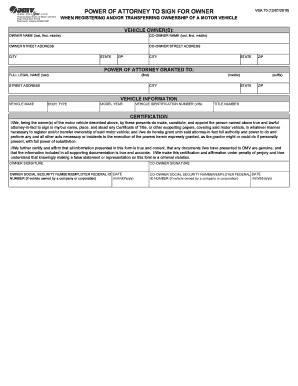
Get Vsa 70 Formpdffillercom
How it works
-
Open form follow the instructions
-
Easily sign the form with your finger
-
Send filled & signed form or save
How to fill out the Vsa 70 Formpdffillercom online
Filling out the Vsa 70 form online can be a straightforward process when you understand each component. This guide will provide you with a step-by-step approach to ensure that you complete the form accurately and effectively.
Follow the steps to complete the Vsa 70 form online.
- Initiate the process by clicking the ‘Get Form’ button to access the Vsa 70 form in your online editor.
- Begin by entering the vehicle owner(s) information in the appropriate fields, including the last name, first name, and middle name. Make sure to provide accurate details as this information is crucial for ownership verification.
- Next, fill out the vehicle information section. Include the vehicle make, body type, model year, Vehicle Identification Number (VIN), and title number. Double-check these details to ensure they match your vehicle's documents.
- Proceed to the certification section where you will need to input the signatures of both the owner and co-owner, if applicable. Ensure that each signature matches the printed name.
- Fill in the social security number or employer federal ID number for both the owner and co-owner. If the vehicle is owned by a company, provide the appropriate employer federal ID.
- Enter the street addresses, cities, states, and ZIP codes for both the owner and co-owner. Accurate contact information is essential for communication regarding the vehicle registration or transfer.
- In the section labeled 'Power of Attorney Granted To,' fill in the full legal name, street address, city, state, and ZIP code of the appointed attorney-in-fact who will act on behalf of the owner(s).
- Review all entered information for accuracy. Make sure that every section of the form has been filled correctly to prevent any delays in processing.
- Once completed, you can save changes, download a copy of the form, or print it for your records. Depending on your needs, you may also share the form via email or other methods.
Complete your documents online today for a hassle-free experience.
In Virginia, notarization is needed when transferring certain types of car titles, especially in situations involving a power of attorney. This procedure helps verify the signatures and claims made in the title transfer process. Using Vsa 70 Formpdffillercom can assist you in preparing these vital documents correctly.
Industry-leading security and compliance
US Legal Forms protects your data by complying with industry-specific security standards.
-
In businnes since 199725+ years providing professional legal documents.
-
Accredited businessGuarantees that a business meets BBB accreditation standards in the US and Canada.
-
Secured by BraintreeValidated Level 1 PCI DSS compliant payment gateway that accepts most major credit and debit card brands from across the globe.


