Loading
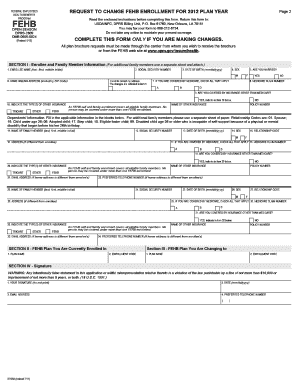
Get Nfc Dprs Usda Gov
How it works
-
Open form follow the instructions
-
Easily sign the form with your finger
-
Send filled & signed form or save
How to fill out the Nfc Dprs Usda Gov online
This guide will assist you in completing the Nfc Dprs Usda Gov form accurately and efficiently. By following the steps outlined below, you will ensure that your request to change your Federal Employees Health Benefits enrollment is submitted correctly.
Follow the steps to fill out the form online
- Click ‘Get Form’ button to obtain the form and open it in the editor.
- Begin with Section I, where you will provide enrollee and family member information. Fill in your name, date of birth, social security number, sex, and your home mailing address. If you need to correct your address, indicate this in the designated area.
- Next, answer the questions about marital status, Medicare coverage, and other insurance. Specifically, check if you are covered by Medicare and provide your claim number if applicable. Indicate if you have other insurance and fill in the policy number and the name of the insurance provider.
- Provide details for any dependents you wish to include. Use the relationship code to indicate their relationship to you, and ensure that you provide their corresponding date of birth, social security number, sex, and address if different from yours.
- Proceed to Section II to state the FEHB plan you are currently enrolled in, along with the enrollment code. This information is critical for processing your change request.
- In Section III, you will need to provide the details of the FEHB plan you wish to change to, including the plan name and enrollment code.
- Finally, in Section IV, you must sign and date the form. Include your email address and preferred telephone number to facilitate communication.
- Review the completed form for accuracy before finalizing your submission. Once verified, you can save the changes, download a copy, print it, or share it as needed.
Begin filling out the Nfc Dprs Usda Gov form online today to ensure your health benefits are managed effectively.
Related links form
DPRS stands for Data Processing and Reporting System, which is a mechanism designed to process and manage data efficiently. Within the scope of NFC DPRS USDA Gov, it plays a crucial role in ensuring accurate and timely reporting of data for government operations. Understanding DPRS can help you appreciate the framework that underpins effective data management.
Industry-leading security and compliance
US Legal Forms protects your data by complying with industry-specific security standards.
-
In businnes since 199725+ years providing professional legal documents.
-
Accredited businessGuarantees that a business meets BBB accreditation standards in the US and Canada.
-
Secured by BraintreeValidated Level 1 PCI DSS compliant payment gateway that accepts most major credit and debit card brands from across the globe.


