Loading
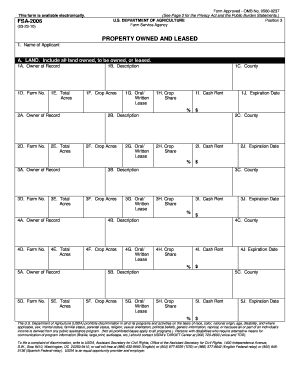
Get Fsa 2006
How it works
-
Open form follow the instructions
-
Easily sign the form with your finger
-
Send filled & signed form or save
How to fill out the Fsa 2006 online
The Fsa 2006 form is a vital document for those seeking loans and loan guarantees from the U.S. Department of Agriculture. This guide provides clear and comprehensive instructions to help users fill out the form accurately and efficiently online.
Follow the steps to successfully complete the Fsa 2006 online
- Click the ‘Get Form’ button to access the Fsa 2006 form and open it for editing.
- Begin with Section A, which requires details about land owned, leased, or to be owned. Fill in the name of the applicant at the top, followed by details for each land parcel: owner of record, description, county, farm number, total acres, and crop acres. Check whether the lease is oral or written, and indicate the cash rent or crop share where applicable.
- Continue to fill out additional land parcels as needed, ensuring to complete every field in accordance with the instructions provided.
- Move on to Section B, where you will report on equipment and livestock. For each item, specify the owner of record, description, number of units, type of lease, expiration date, and associated costs.
- In Section C, certify that the information is truthful by signing and dating the form. This step is crucial to ensure that you comply with legal requirements.
- Once all sections are completed, review your entries for accuracy. Make necessary corrections to ensure all information is complete.
- Finally, save your changes, and download or print the form as needed. You may also choose to share the completed document if required.
Start filling out the Fsa 2006 online today!
O FSA 2006 foi criado como parte da Lei de Proteção da Receita Fiscal de 1978, que introduziu medidas para acesso mais fácil a contas de despesas flexíveis. Ele visa melhorar a assistência médica e o bem-estar financeiro dos trabalhadores. Ao longo dos anos, o FSA se tornou uma ferramenta essencial para gerenciar gastos em saúde de maneira eficiente. Para aprender mais sobre as regulamentações que cercam essa conta, consulte a US Legal Forms.
Industry-leading security and compliance
US Legal Forms protects your data by complying with industry-specific security standards.
-
In businnes since 199725+ years providing professional legal documents.
-
Accredited businessGuarantees that a business meets BBB accreditation standards in the US and Canada.
-
Secured by BraintreeValidated Level 1 PCI DSS compliant payment gateway that accepts most major credit and debit card brands from across the globe.


