Loading
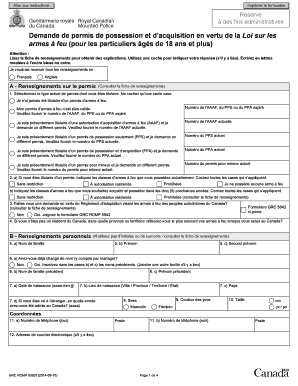
Get Formulaire Grc 5592
How it works
-
Open form follow the instructions
-
Easily sign the form with your finger
-
Send filled & signed form or save
How to fill out the Formulaire Grc 5592 online
Filling out the Formulaire Grc 5592 is an essential step for individuals seeking a firearms possession and acquisition permit. This guide provides step-by-step instructions to navigate through each section of the form effectively.
Follow the steps to successfully complete the Formulaire Grc 5592.
- Click ‘Get Form’ button to obtain the form and open it in the editor.
- Begin by entering your information in Section A, which pertains to permit details. Indicate whether you are applying for a first-time permit or a new permit if your current one has expired.
- Proceed to Section B to provide your personal information. Ensure that you write your full name without initials or nicknames.
- In Section C, answer all questions regarding personal history. This section requires transparency about any criminal convictions or psychological evaluations in the past five years.
- Fill out Section D concerning marital status, providing details about your current and previous partners, if applicable.
- Continue to Section E for information about your current partner and Section F for previous partners, ensuring to include all necessary names and contact information.
- In Section G, you must provide details about your safety training certification if applicable. Include the result of the Canadian Firearm Safety Course if you have completed it.
- Complete Sections H and I by detailing your references and providing a guarantor for your photo. Make sure the guarantor fulfills the required criteria.
- Fill out Section J to process the payment for the permit application, indicating your chosen method of payment.
- Carefully review all information for accuracy before signing the declaration in Section K. Be sure to attach any required documentation, including a photo and payment.
Begin your application process by filling out the Formulaire Grc 5592 online today.
If you lose your PAL, you should report it immediately. You can apply for a replacement through the RCMP, and you may need to resubmit your Formulaire Grc 5592. However, ensure that you retain copies of any submitted documents. This precaution helps in receiving your new PAL quickly.
Industry-leading security and compliance
US Legal Forms protects your data by complying with industry-specific security standards.
-
In businnes since 199725+ years providing professional legal documents.
-
Accredited businessGuarantees that a business meets BBB accreditation standards in the US and Canada.
-
Secured by BraintreeValidated Level 1 PCI DSS compliant payment gateway that accepts most major credit and debit card brands from across the globe.


