Loading
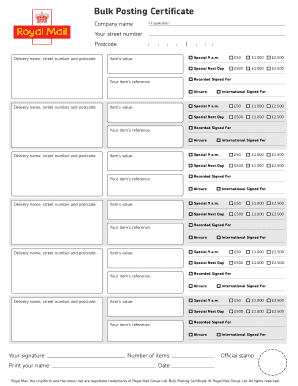
Get Bulk Certificate Of Posting
How it works
-
Open form follow the instructions
-
Easily sign the form with your finger
-
Send filled & signed form or save
How to fill out the Bulk Certificate Of Posting online
The Bulk Certificate Of Posting is an essential document for users sending multiple items via postal services. This guide provides clear and concise instructions on how to complete this form online, ensuring a smooth and efficient process.
Follow the steps to successfully complete the form.
- Click the ‘Get Form’ button to access the Bulk Certificate Of Posting and open it in your editor.
- Input the company name, if applicable, in the designated area at the top of the form.
- Enter your street number and postcode in the specified fields.
- Fill in the delivery name, street number, and postcode for each item you are posting.
- Indicate the item's value by selecting from the options available for each delivery type.
- For each item, select the appropriate delivery option such as Special 9 a.m., Special Next Day, or Recorded Signed For.
- Provide your item’s reference number in the corresponding field for every item listed.
- Repeat the process for each additional item as necessary, ensuring all fields are completed for each entry.
- At the end of the form, print your name and provide your signature in the specified sections.
- Include the number of items you are posting and the official stamp, if required.
- Finally, review all entries for accuracy before saving changes, downloading, printing, or sharing the form.
Complete your Bulk Certificate Of Posting online today for a hassle-free mailing experience.
Proof of postage can include receipts, tracking numbers, and a Bulk Certificate of Posting. These documents demonstrate that you sent a piece of mail and contain all relevant sending information. Utilizing reliable services like uslegalforms can help streamline the process of obtaining proof for multiple mailings.
Industry-leading security and compliance
US Legal Forms protects your data by complying with industry-specific security standards.
-
In businnes since 199725+ years providing professional legal documents.
-
Accredited businessGuarantees that a business meets BBB accreditation standards in the US and Canada.
-
Secured by BraintreeValidated Level 1 PCI DSS compliant payment gateway that accepts most major credit and debit card brands from across the globe.


