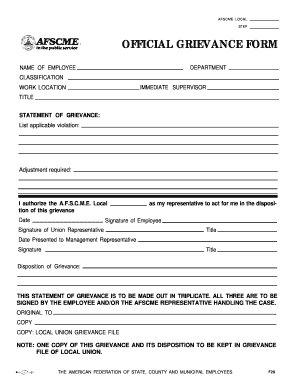
Get F29 Form
How it works
-
Open form follow the instructions
-
Easily sign the form with your finger
-
Send filled & signed form or save
How to fill out the F29 Form online
Filing the F29 Form, also known as the official grievance form, is an important step for employees addressing violations in the workplace. This guide provides clear, step-by-step instructions to help you complete the form accurately and efficiently online.
Follow the steps to fill out the F29 Form correctly
- Click the ‘Get Form’ button to obtain the form and open it in the editor.
- Begin by entering the name of the employee in the designated field to identify the individual filing the grievance.
- Next, indicate the classification of the employee in the corresponding section to categorize their position within the organization.
- Fill in the name of the immediate supervisor in the appropriate box to direct the grievance to the right authority.
- Provide the work location of the employee to specify where the grievance took place.
- Enter the employee's title to clarify their position within the workplace.
- In the statement of grievance section, clearly list the applicable violations that prompted the filing of this grievance.
- Following the violations, outline the adjustments required to resolve the grievance to provide clarity on what changes are being requested.
- Authorize the A.F.S.C.M.E. Local to represent you in the disposition of this grievance by signing in the appropriate field.
- Include today's date next to your signature to document when the grievance was filed.
- If applicable, have the union representative sign the form and enter their title along with the date presented to management.
- Finally, ensure that all fields are completed, review the information for accuracy, and then save your changes. You can then download, print, or share the form as needed.
Complete your F29 Form online today to ensure your grievance is properly documented and addressed.
Filling out a function report for disability involves several steps. First, gather all necessary information regarding your daily activities and limitations. As you complete the report, clearly outline your daily routines, focusing on how your disability affects your ability to perform tasks. If you are working with an F29 Form, make sure to follow its specific guidelines and provide honest and detailed answers to support your claim.
Industry-leading security and compliance
-
In businnes since 199725+ years providing professional legal documents.
-
Accredited businessGuarantees that a business meets BBB accreditation standards in the US and Canada.
-
Secured by BraintreeValidated Level 1 PCI DSS compliant payment gateway that accepts most major credit and debit card brands from across the globe.


