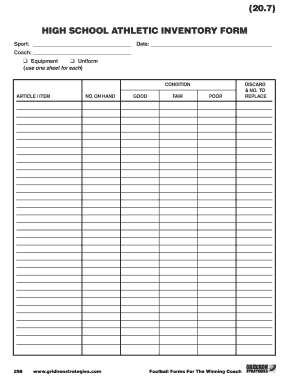
Get Athletic Inventory Forms
How it works
-
Open form follow the instructions
-
Easily sign the form with your finger
-
Send filled & signed form or save
How to fill out the Athletic Inventory Forms online
Filling out the Athletic Inventory Forms online is a straightforward process designed to help users effectively track and manage athletic equipment and uniforms. This guide will walk you through each section of the form, ensuring you have the necessary information to complete it accurately.
Follow the steps to complete the Athletic Inventory Form
- Click ‘Get Form’ button to access the Athletic Inventory Form and open it in your preferred editor.
- In the first section, enter the sport for which you are inventorying equipment and uniforms. Clearly specify the name of the sport.
- Next, input the date on which you are completing the form. This helps in maintaining an accurate record of inventory management.
- Provide the name of the coach overseeing the team associated with the inventory. This ensures accountability and proper oversight.
- Indicate whether you are documenting equipment or uniforms by checking the appropriate box. If you are using one sheet for each, be prepared to access a new form as needed.
- For each article/item listed, specify its name and provide the condition of the item by selecting one of the options: Good, Fair, Poor, or Discard. It is important to accurately assess the condition for effective inventory management.
- After listing the number of items on hand, if there are items in poor condition that need replacement, input the number to replace in the designated field.
- Once you have completed filling out all relevant sections, review the information for accuracy and completeness.
- Finally, you can save your changes, download the completed form, print it for paper records, or share it with relevant stakeholders as needed.
Start completing your Athletic Inventory Forms online today for efficient inventory management.
Related links form
Filling out an inventory sheet involves a few simple steps. Start by gathering all items you need to inventory, and identify key details for each, such as descriptions and quantities. Next, systematically enter this information into the corresponding fields of the athletic inventory forms. Remember, accuracy is crucial, so take your time and review the sheet once completed to ensure all data is correct.
Industry-leading security and compliance
-
In businnes since 199725+ years providing professional legal documents.
-
Accredited businessGuarantees that a business meets BBB accreditation standards in the US and Canada.
-
Secured by BraintreeValidated Level 1 PCI DSS compliant payment gateway that accepts most major credit and debit card brands from across the globe.


