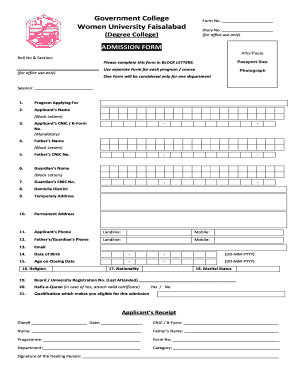
Get Admission Form For Degree Collegedoc - Gcwuf Edu
How it works
-
Open form follow the instructions
-
Easily sign the form with your finger
-
Send filled & signed form or save
How to use or fill out the Admission Form For Degree Collegedoc - Gcwuf Edu online
Filling out the admission form is a crucial step in the application process for the Government College Women University Faisalabad. This guide provides clear and concise instructions on how to accurately complete the Admission Form online, ensuring that you submit all necessary information correctly.
Follow the steps to successfully complete your Admission Form online.
- Click ‘Get Form’ button to obtain the form and open it in the editor.
- Begin by entering the program you are applying for in the designated field. Ensure that you specify the program accurately for proper consideration.
- In the applicant's name section, fill out your full name using block letters, ensuring clarity.
- Provide your CNIC or B-Form number, as this is mandatory for processing your application.
- Fill in your father’s name in block letters.
- Next, enter your father's CNIC number.
- If applicable, list your guardian’s name in block letters along with their CNIC number.
- Specify your domicile district to help with your application processing.
- Provide both your temporary and permanent addresses correctly.
- Fill in your phone number, providing both landline and mobile options.
- Similarly, provide your father's or guardian's phone numbers.
- Enter your email address for communication regarding your application status.
- Record your date of birth in the format DD-MM-YYYY, and subsequently, your age on the closing date.
- Fill in your religion and nationality.
- Indicate your marital status appropriately.
- Provide the board or university registration number from your last attended institution.
- If you are a Hafiz-e-Quran, indicate this and attach the valid certificate as required.
- Clearly specify the qualification that makes you eligible for admission and confirm eligibility.
- For the academic record section, list examinations, boards, passing years, roll numbers, obtained marks, total marks, and grades or divisions for each qualification.
- Complete the undertaking section by reviewing and signing, affirming that you will adhere to the university's rules and regulations.
- Attach the necessary documents as stated in the form by ticking the corresponding checkboxes.
- Finally, save your changes, download or print the completed form, and share it as required.
Start filling out your Admission Form online today to ensure a smooth application process.
The title of the number one ranked university can vary based on different ranking systems and criteria. However, many institutions strive for this distinction, and it's important to research each thoroughly. Rankings often reflect various aspects of academic excellence and opportunities, making it vital to consider what is most important to you as a potential student.
Industry-leading security and compliance
-
In businnes since 199725+ years providing professional legal documents.
-
Accredited businessGuarantees that a business meets BBB accreditation standards in the US and Canada.
-
Secured by BraintreeValidated Level 1 PCI DSS compliant payment gateway that accepts most major credit and debit card brands from across the globe.


