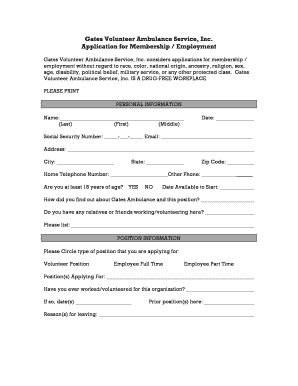
Get Gatesems
How it works
-
Open form follow the instructions
-
Easily sign the form with your finger
-
Send filled & signed form or save
How to fill out the Gatesems online
This guide aims to support users in confidently completing the Gatesems application for membership or employment in a clear and effective manner. Follow the step-by-step instructions to ensure all information is accurately provided.
Follow the steps to successfully complete the Gatesems application.
- Press the ‘Get Form’ button to access the Gatesems application form and open it in your browser.
- Fill in your personal information accurately, including your name, date, social security number, email, address, and contact numbers. Make sure to indicate whether you are at least 18 years old.
- Provide information on how you learned about the position and if you have any relatives or friends working for Gates Volunteer Ambulance Service, Inc.
- Select the type of position you are applying for (volunteer or employee, full-time or part-time) and list the specific roles you are interested in.
- If applicable, detail any previous involvement with the organization, including dates and reasons for leaving any prior positions.
- List current certifications and their details, ensuring to include photocopies at the interview.
- Complete the work requirement section by confirming your eligibility to work in the U.S. and providing your driver's license information if requested.
- Address any moving violations or criminal history transparently, understanding this information will not necessarily disqualify you.
- Fill out your education and training background fully, including schools attended, degrees earned, and any relevant training or certifications.
- Complete the references section by providing contact information for two professional and two personal references.
- Finally, read through the acknowledgment section, ensuring you understand and agree to the terms before providing your signature and date.
Complete your Gatesems application online today to pursue your opportunity with Gates Volunteer Ambulance Service, Inc.
The TM30 form must be filled out by the host, who could be a Thai citizen or a foreign resident with valid documentation. This requirement ensures that local authorities have accurate records of foreigners staying in Thailand. If you find this process daunting, Gatesems provides helpful information and support to ensure you complete it correctly. It's crucial for both compliance and peace of mind.
Industry-leading security and compliance
-
In businnes since 199725+ years providing professional legal documents.
-
Accredited businessGuarantees that a business meets BBB accreditation standards in the US and Canada.
-
Secured by BraintreeValidated Level 1 PCI DSS compliant payment gateway that accepts most major credit and debit card brands from across the globe.


