Loading
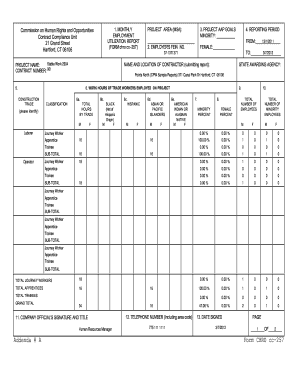
Get Form Chro Cc 257
How it works
-
Open form follow the instructions
-
Easily sign the form with your finger
-
Send filled & signed form or save
How to fill out the Form Chro Cc 257 online
This guide provides a comprehensive overview of how to effectively fill out the Form Chro Cc 257 online. This form is important for reporting employment utilization in compliance with contract obligations.
Follow the steps to complete the Form Chro Cc 257 online.
- Click the ‘Get Form’ button to obtain the form and open it for editing.
- Begin filling out the form by entering the project area in the designated field. This information is essential for identifying the specific location related to your report.
- Provide the employer's FEIN number, which is required for tax identification purposes. Make sure to double-check the accuracy of this number.
- Enter the name and location of the contractor who is submitting this report in the specified fields.
- Indicate the state awarding agency associated with your project. This should reflect the entity that funded or sponsored the contract.
- Fill in the reporting period by specifying both the start and end dates in the appropriate fields. Ensure the dates correspond with the employment period being reported.
- For the work hours of trade workers employed on the project, identify the total hours worked by each classification, such as laborers and electricians, in the respective sections.
- Detail the demographic information by reporting the number of employees, including minorities and females, in the provided categories. This is important for ensuring compliance with equal opportunity efforts.
- Review the total counts and percentages calculated for minority employees and female employees. Ensure these are accurate and reflect the total workforce.
- Finally, complete the form by signing in the designated area, providing your title, contact number, and the date signed. This verifies the information submitted.
- Once all fields are completed, you can save changes, download, print, or share the filled-out form as needed.
Prepare and submit your Form Chro Cc 257 online to ensure compliance with contract requirements.
Industry-leading security and compliance
US Legal Forms protects your data by complying with industry-specific security standards.
-
In businnes since 199725+ years providing professional legal documents.
-
Accredited businessGuarantees that a business meets BBB accreditation standards in the US and Canada.
-
Secured by BraintreeValidated Level 1 PCI DSS compliant payment gateway that accepts most major credit and debit card brands from across the globe.


