Loading
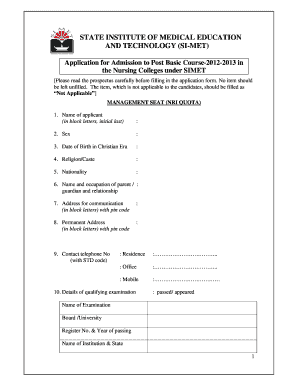
Get Application Form Pb Coursedoc - Simet
How it works
-
Open form follow the instructions
-
Easily sign the form with your finger
-
Send filled & signed form or save
How to fill out the Application Form PB Coursedoc - Simet online
Filling out the Application Form PB Coursedoc - Simet online can seem daunting, but with a clear understanding of each section, you can complete it with confidence. This guide will provide step-by-step instructions to help you navigate the form effectively.
Follow the steps to successfully complete the Application Form PB Coursedoc - Simet online.
- Click ‘Get Form’ button to access the application form and open it in your preferred digital editor.
- Begin by entering your name in block letters, making sure to include your initial followed by your last name.
- Select your sex from the provided options.
- Fill in your date of birth using the Christian Era format.
- Indicate your religion and caste.
- State your nationality.
- Provide the name and occupation of your parent or guardian, along with their relationship to you.
- Enter your address for communication in block letters, ensuring to include your pin code.
- Fill in your permanent address in block letters, also with the pin code.
- Input your contact telephone numbers, including your residence, office, and mobile phone numbers.
- Detail your qualifying examination results, including the name of the examination, board or university, registration number, year of passing, and the name of the institution with its state.
- Attach a self-attested copy of your mark list for the qualifying examination.
- List the marks secured in each relevant subject under the qualifying examination and provide the maximum marks for each.
- Choose your preferred nursing colleges from the provided options and list them in order of preference.
- Indicate the remittance of the application fee by entering the fee amount, DD number, date, and name of the bank.
- Enter the receipt details obtained from the SI-MET Directorate or nursing colleges, including receipt number, institution, date, and amount.
- Read the declaration carefully, ensuring you understand the terms and conditions, and sign both as the applicant and your parent or guardian.
- Review all fields to ensure accuracy and completeness before saving your changes, downloading, printing, or sharing the form.
Complete your application online today to secure your spot in the Post Basic Course.
Related links form
Industry-leading security and compliance
US Legal Forms protects your data by complying with industry-specific security standards.
-
In businnes since 199725+ years providing professional legal documents.
-
Accredited businessGuarantees that a business meets BBB accreditation standards in the US and Canada.
-
Secured by BraintreeValidated Level 1 PCI DSS compliant payment gateway that accepts most major credit and debit card brands from across the globe.


