Loading
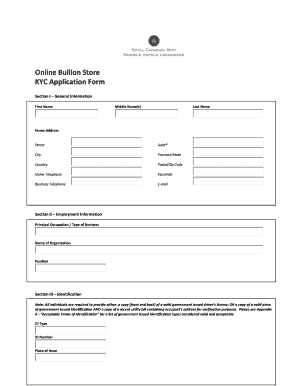
Get Rcm Kyc Status
How it works
-
Open form follow the instructions
-
Easily sign the form with your finger
-
Send filled & signed form or save
How to fill out the Rcm Kyc Status online
Filling out the Rcm Kyc Status form online is an essential step for individuals wishing to engage in transactions related to online bullion purchasing. This guide will provide you with a clear and detailed approach to completing the form accurately and efficiently.
Follow the steps to successfully complete your online Rcm Kyc Status form.
- Click ‘Get Form’ button to obtain the form and open it in the editor.
- Complete Section I – General Information by entering your first name, middle name (if applicable), last name, home address, street, suite (if applicable), city, province/state, country, postal/zip code, home telephone, facsimile, business telephone, and e-mail.
- Proceed to Section II – Employment Information where you need to specify your principal occupation or type of business, name of the organization you are associated with, and your position.
- In Section III – Identification, provide the required identification by selecting either a valid government-issued driver's license (front and back) OR a valid piece of government-issued identification along with a recent utility bill that verifies your address. Fill in the ID type, ID number, place of issue, and your date of birth.
- Move to Section IV – Account Activity where you will indicate your total anticipated annual online bullion purchases in $CAD, and answer whether you are transacting on behalf of a third party.
- In Section VI – Banking Information, provide the name and location (city, province/state, country) of your primary banking institution.
- Finally, review the declaration section, sign and date the form to confirm that all particulars are true and complete. Ensure that you have included all necessary documents as required.
- Once all sections are filled out, you can save changes to the form, download, print it, or share it as needed.
Complete your Rcm Kyc Status form online today and ensure you're ready for online bullion transactions.
Finding your KYC status is straightforward. Simply log into the platform where you submitted your KYC application and navigate to the verification section. You can view your current Rcm Kyc Status, giving you insights into whether your application is pending, verified, or requires additional information.
Industry-leading security and compliance
US Legal Forms protects your data by complying with industry-specific security standards.
-
In businnes since 199725+ years providing professional legal documents.
-
Accredited businessGuarantees that a business meets BBB accreditation standards in the US and Canada.
-
Secured by BraintreeValidated Level 1 PCI DSS compliant payment gateway that accepts most major credit and debit card brands from across the globe.


