Loading
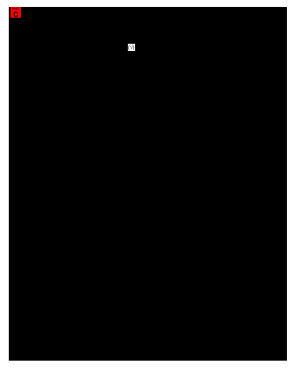
Get Continuing Education Reporting Worksheet
How it works
-
Open form follow the instructions
-
Easily sign the form with your finger
-
Send filled & signed form or save
How to fill out the Continuing Education Reporting Worksheet online
The Continuing Education Reporting Worksheet is an essential document for those renewing their active licenses. This guide will help you understand how to complete the worksheet online, ensuring that you accurately report your continuing education activities.
Follow the steps to fill out your Continuing Education Reporting Worksheet online.
- Click ‘Get Form’ button to obtain the form and open it in the editor.
- Begin by entering your course title in the designated field. For clarity, please avoid using abbreviations.
- Fill in the date(s) the course was completed. It is crucial that the course is completed before listing it here.
- Provide the name of the course provider in the appropriate section.
- Select the method of presentation, which indicates how the course was delivered.
- Enter the total hours claimed for the continuing education in the designated area.
- If the course qualifies as government continuing education, indicate this by selecting the appropriate option.
- Complete the section detailing specific subject areas, such as regulatory review and ethics, by entering the claimed hours for each.
- Review your entries to ensure all information is accurate and complete.
- Finally, save your changes, and you can choose to download, print, or share the form as needed.
Start completing your Continuing Education Reporting Worksheet online today.
To upload your Continuing Professional Education (CPE) hours, you usually need to access your professional board’s online portal. Different boards have varying processes, so follow the specific instructions provided. Utilizing a Continuing Education Reporting Worksheet beforehand will allow you to gather all necessary information easily and streamline the upload process.
Industry-leading security and compliance
US Legal Forms protects your data by complying with industry-specific security standards.
-
In businnes since 199725+ years providing professional legal documents.
-
Accredited businessGuarantees that a business meets BBB accreditation standards in the US and Canada.
-
Secured by BraintreeValidated Level 1 PCI DSS compliant payment gateway that accepts most major credit and debit card brands from across the globe.


