Loading
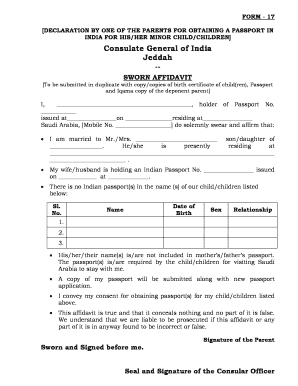
Get How To Fill Sworn Affidavit Form
How it works
-
Open form follow the instructions
-
Easily sign the form with your finger
-
Send filled & signed form or save
How to fill out the sworn affidavit form online
Filling out the sworn affidavit form is an important step in obtaining a passport for your minor child or children. This guide will provide you with step-by-step instructions to ensure that you can complete the form accurately and efficiently online.
Follow the steps to complete the sworn affidavit form successfully
- Click ‘Get Form’ button to obtain the necessary form and open it in the editor.
- Begin by entering your full name in the designated field, along with your passport number, the place of issuance, and the date of issuance. Ensure that this information matches your official documents.
- Provide your residential address in Saudi Arabia and include your mobile number for contact purposes. This information helps establish your identity and residence.
- Next, indicate your marital status by filling in the name of your partner, as well as their relationship to you, whether husband or wife. Ensure to write their full name and provide their passport number and details of issuance.
- List the names of your minor children who require passports, including their dates of birth and genders. You may need to format this in a table or as a list if the form permits.
- Affirm that your children are not currently listed on any existing Indian passport by confirming that their names are not included on the parent’s passport.
- Provide a statement of consent for obtaining passports for your minor children, confirming that all provided information is true and acknowledging your responsibility should any information be found incorrect.
- Finally, review your completed affidavit to ensure all sections are filled out accurately. Save your changes and then download the finished form for printing. You may also choose to share it as required.
Complete your documents online today to ensure a smooth application process.
Filling up an affidavit form involves several key steps. Start by providing your personal information, including your name, address, and the details pertaining to the statement you wish to make. Then, ensure you clearly articulate the facts you are swearing to be true. Make sure you understand how to fill sworn affidavit form to create a valid document that holds up in legal situations.
Industry-leading security and compliance
US Legal Forms protects your data by complying with industry-specific security standards.
-
In businnes since 199725+ years providing professional legal documents.
-
Accredited businessGuarantees that a business meets BBB accreditation standards in the US and Canada.
-
Secured by BraintreeValidated Level 1 PCI DSS compliant payment gateway that accepts most major credit and debit card brands from across the globe.


