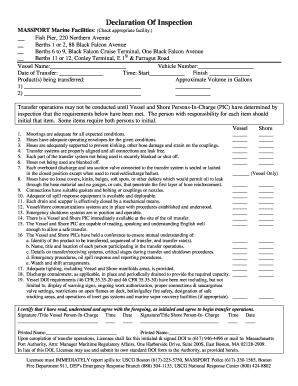
Get Declaration Of Inspection Form
How it works
-
Open form follow the instructions
-
Easily sign the form with your finger
-
Send filled & signed form or save
How to fill out the Declaration Of Inspection Form online
Completing the Declaration Of Inspection Form online is a structured process that ensures safe and compliant oil transfer operations. This guide will provide you with clear and actionable instructions to successfully fill out the form, helping you meet regulatory requirements.
Follow the steps to complete the Declaration Of Inspection Form online.
- Click 'Get Form' button to access the Declaration Of Inspection Form and open it in your preferred editor.
- Select the appropriate facility from the options provided, which include Fish Pier, Berths 1 or 2, Berths 6 to 9, and Berths 11 or 12.
- Enter the vessel name in the designated field provided on the form.
- Fill in the vehicle number that corresponds to the vessel being used for the transfer.
- Indicate the date of transfer by selecting the appropriate date from the calendar option or manually entering it.
- Specify the start and finish times of the transfer operation in the provided fields.
- List the products being transferred in the section labeled 'Product(s) being transferred.' Include the approximate volume in gallons for each product.
- Review the list of inspection requirements. Both the Vessel Person In-Charge and Shore Person In-Charge must initial each requirement after confirmation.
- Ensure that both persons sign the form, providing their names, titles, and the time and date of the signatures.
- Once the form is fully completed, save your changes, and download or print the Declaration Of Inspection Form for your records.
- To finalize the process, fax the signed form to the provided number or mail it to the Massachusetts Port Authority as indicated.
Complete your Declaration Of Inspection Form online today to ensure compliance and safety in your transfer operations.
The steps of an inspection typically begin with planning and scheduling the inspection date. Next, gather necessary tools and documents, including the Declaration Of Inspection Form. During the inspection, evaluate the condition thoroughly and record findings systematically. Finally, compile the results into a comprehensive report, highlighting issues and recommendations for action. This structured approach ensures nothing is overlooked and facilitates informed decision-making.
Fill Declaration Of Inspection Form
DECLARATION OF INSPECTION (STATESIDE) -- Continued. (EXAMPLE: The Following Document is an example of a Declaration of Inspection. I declare, under the penalties set forth in BMC 5.15. (d) The form for the declaration of inspection may incorporate the declaration-of-inspection requirements under 46 CFR 35.35-30. 156.150 Declaration of inspection. Inspection (DOI) is required to ensure safety during transfer of liquid cargo in 33 Code of Federal. Reconstructed and specially assembled vehicles are subject to a motor vehicle inspection.
Industry-leading security and compliance
-
In businnes since 199725+ years providing professional legal documents.
-
Accredited businessGuarantees that a business meets BBB accreditation standards in the US and Canada.
-
Secured by BraintreeValidated Level 1 PCI DSS compliant payment gateway that accepts most major credit and debit card brands from across the globe.


