Loading
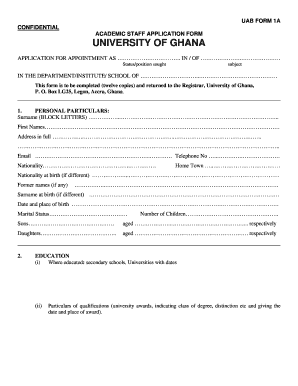
Get Which Forms Are Out
How it works
-
Open form follow the instructions
-
Easily sign the form with your finger
-
Send filled & signed form or save
How to fill out the Which Forms Are Out online
Filling out the Which Forms Are Out is an essential step in the application process for academic positions. This guide is designed to assist users in completing the form accurately and efficiently, ensuring all necessary information is provided.
Follow the steps to successfully complete the application form.
- Click 'Get Form' button to obtain the form and access it in the editing window.
- Begin with section one titled 'Personal Particulars.' Fill in your surname in block letters, followed by your first names. Provide your full address, email, telephone number, nationality, home town, and date and place of birth.
- In the same section, indicate your marital status and the number of children you have, specifying the number of sons and daughters along with their respective ages.
- Move to section two, 'Education.' Fill in where you were educated, including secondary schools and universities, along with the respective dates. Provide details of your qualifications, indicating the class of degree and date of award.
- In section three, 'Details of Graduate Programmes,' fill in your coursework and research area. This may require additional sheets if needed.
- Proceed to section four, 'Present Appointment.' List your current institution, position, and details of emoluments such as basic salary and allowances.
- In section five, document previous positions held, using the format already specified.
- Section six asks for previous employment history. List organizations and dates worked.
- In section seven, record a list of publications, detailing books, articles, and others, ensuring all references are complete.
- Fill out section nine, listing the names and addresses of three referees, ensuring at least two are from your academic background.
- Complete section ten, indicating any associations, extracurricular activities, and your availability to assume duty.
- Utilize the space for any additional details you wish to include.
- Finally, ensure to sign the form and date it before submitting.
- Once you have completed the form, you can save your changes, download, print, or share it as needed.
Start your journey in completing the application forms online today!
The form you need to file can vary based on your unique tax situation. For instance, if you are self-employed, you might need forms like the 1040 and Schedule C. Exploring which forms are out is crucial to avoid delays and confusion. The resources available at US Legal Forms can help direct you to the right forms for your filing requirements.
Industry-leading security and compliance
US Legal Forms protects your data by complying with industry-specific security standards.
-
In businnes since 199725+ years providing professional legal documents.
-
Accredited businessGuarantees that a business meets BBB accreditation standards in the US and Canada.
-
Secured by BraintreeValidated Level 1 PCI DSS compliant payment gateway that accepts most major credit and debit card brands from across the globe.


