Loading
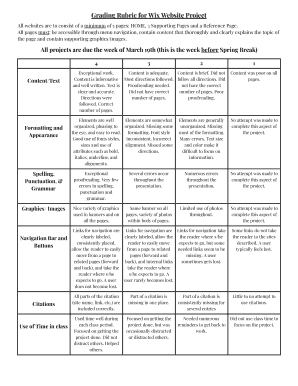
Get Grading Rubric For Wix Website Project
How it works
-
Open form follow the instructions
-
Easily sign the form with your finger
-
Send filled & signed form or save
How to fill out the Grading Rubric for Wix Website Project online
Filling out the Grading Rubric for the Wix Website Project is a crucial step in ensuring your project meets all required criteria. This guide provides step-by-step instructions to help you effectively navigate and complete the form online.
Follow the steps to successfully complete the grading rubric.
- Click ‘Get Form’ button to access the grading rubric and open it in your preferred online editor.
- Begin by providing information about your website project, ensuring the title and descriptions are concise and accurately reflect your work.
- Review the ‘Content/Text’ section. Evaluate if your website meets the page requirements, has informative text, and follows the given guidelines. Enter your assessment based on the criteria.
- Move on to ‘Formatting and Appearance.’ Assess the organization and visual appeal of your website. Fill in your evaluation on how well your site adheres to formatting standards.
- Proceed to the ‘Spelling, Punctuation, & Grammar’ section. Check for any grammatical errors and rate the overall quality of proofreading you applied.
- Evaluate the ‘Graphics/Images’ component. Provide feedback on the variety and appropriateness of graphics used throughout the website.
- Assess the ‘Navigation Bar and Buttons.’ Note if all the links function correctly and are clearly labeled, and indicate your findings.
- Complete the ‘Citations’ section. Ensure that all citations used in your project are fully documented and provide any necessary adjustments.
- Lastly, review your usage of class time during the project. Provide your assessment based on focus and collaboration with peers.
- Once you have filled out all sections of the rubric, save your changes. You can also choose to download, print, or share the finalized rubric for submission.
Complete your grading rubric online today for an effective assessment of your Wix website project.
Developing rubric criteria starts with understanding the essential skills and outcomes you want to assess for your Wix website project. Identify the key components that matter most and provide clear descriptors for each criterion. Ensure your criteria align with your project goals and provide measurable outcomes. Having well-defined criteria will make your grading process more effective and transparent.
Industry-leading security and compliance
US Legal Forms protects your data by complying with industry-specific security standards.
-
In businnes since 199725+ years providing professional legal documents.
-
Accredited businessGuarantees that a business meets BBB accreditation standards in the US and Canada.
-
Secured by BraintreeValidated Level 1 PCI DSS compliant payment gateway that accepts most major credit and debit card brands from across the globe.


