Loading
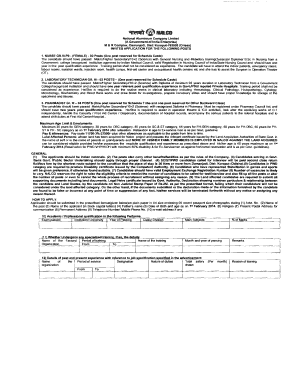
Get Online Biodata Format In Word
How it works
-
Open form follow the instructions
-
Easily sign the form with your finger
-
Send filled & signed form or save
How to use or fill out the Online Biodata Format In Word online
Filling out the online biodata format is a crucial step for candidates seeking employment opportunities. This guide will provide you with a clear, step-by-step approach to completing the online biodata format effectively.
Follow the steps to fill out the online biodata format accurately.
- Press the ‘Get Form’ button to access the form and open it in your preferred digital editor.
- Begin by entering your personal information such as full name, father’s name, date of birth, and age as of the specified date. Make sure to use block capital letters where required.
- Fill in your religious affiliation and current postal address. Ensure that the address is complete and accurate for effective communication.
- Provide information regarding your permanent address. This should also be clear and precise.
- Enter your contact information, including telephone and mobile numbers, along with any email addresses if applicable.
- Detail your educational qualifications, including the courses completed, institutions attended, and relevant certifications obtained.
- Outline your work experience, making sure to reference the job specifications mentioned in the advertisement. Include both past and present roles.
- Indicate whether you belong to any special categories such as SC/ST/OBC/PWD/Ex-servicemen. Attach the necessary certificates in the prescribed formats where applicable.
- For candidates under the land affected category, include all relevant documents as stated in the general conditions.
- Add your Employment Exchange Registration number if you have one, ensuring it is valid.
- Submit your declaration stating that all provided information is accurate and true, and sign the form with the date.
- After completing all sections, save your changes. You may choose to download, print, or share the form as needed.
Complete your application online to take the next step in your career journey.
A biodata form generally follows a standard format that includes sections like personal information, academic qualifications, work experience, skills, and references. By adhering to this structure, you create a comprehensive document. You can design it in an online biodata format in Word to ensure clarity and organization.
Industry-leading security and compliance
US Legal Forms protects your data by complying with industry-specific security standards.
-
In businnes since 199725+ years providing professional legal documents.
-
Accredited businessGuarantees that a business meets BBB accreditation standards in the US and Canada.
-
Secured by BraintreeValidated Level 1 PCI DSS compliant payment gateway that accepts most major credit and debit card brands from across the globe.


