Loading
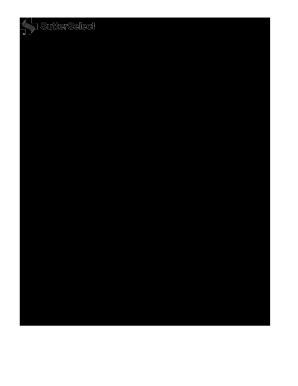
Get Sutter Authorization Form
How it works
-
Open form follow the instructions
-
Easily sign the form with your finger
-
Send filled & signed form or save
How to fill out the Sutter Authorization Form online
The Sutter Authorization Form is an essential document for authorizing the use and disclosure of your health information. Filling it out online can simplify the process and ensure your information is transmitted securely.
Follow the steps to complete the Sutter Authorization Form online.
- Click the ‘Get Form’ button to obtain the form and open it in the online editor.
- Begin by entering the patient’s name and date of birth in the designated fields. Make sure to enter accurate information for proper identification.
- Specify the date(s) of service relevant to the authorization request. This section allows the recipient to identify which records are being accessed.
- In the 'I authorize' section, enter the name of the organization or individual who holds the records. Then, in the 'To release to' section, provide the name of the intended recipient who will receive the information.
- Fill in the recipient's contact information, including their street address, city, state, zip code, and phone number to ensure they can be reached with any questions.
- Indicate the types of health information you wish to be released by checking the appropriate categories provided in the checklist. Ensure that you select all relevant records.
- Select the purpose for the release of information by checking all applicable boxes. This helps clarify why the information is being shared.
- Review the expiration section to specify when the authorization becomes effective and how long it remains valid. If a different date is needed, be sure to enter it correctly.
- Read the rights section carefully. Acknowledge your rights concerning the signed authorization and check the box if applicable regarding compensation for the disclosure.
- Sign and date the form where indicated. If the form is signed by someone other than the patient, provide their name and relationship to the patient.
- If applicable, ensure that a witness signs the document in the designated area, especially if the authorization was given via phone or if the signatory had physical limitations.
- Once all fields are completed, save changes, and consider downloading or printing the form for your records. You can also share it as needed.
Take control of your health information and complete the Sutter Authorization Form online today.
The chief compliance officer of Sutter Health is currently Michael R. Enright. He plays a vital role in ensuring the organization complies with all regulatory standards. Enright's leadership contributes to maintaining high ethical standards and integrity within healthcare operations. Familiarizing yourself with the leadership team can provide insights into Sutter Health's commitment to compliance and patient care.
Industry-leading security and compliance
US Legal Forms protects your data by complying with industry-specific security standards.
-
In businnes since 199725+ years providing professional legal documents.
-
Accredited businessGuarantees that a business meets BBB accreditation standards in the US and Canada.
-
Secured by BraintreeValidated Level 1 PCI DSS compliant payment gateway that accepts most major credit and debit card brands from across the globe.


