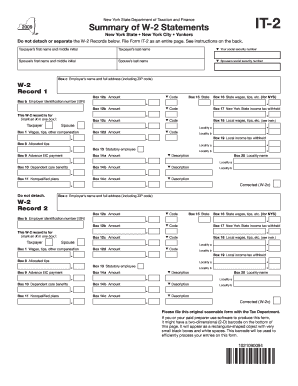
Get It 2 Form
How it works
-
Open form follow the instructions
-
Easily sign the form with your finger
-
Send filled & signed form or save
How to fill out the It 2 Form online
Filling out the It 2 Form is a crucial step for individuals who have received W-2 statements and need to report this information to the New York State Department of Taxation and Finance. This guide provides a detailed walkthrough for completing the form online, ensuring you have all the necessary information at hand.
Follow the steps to complete the It 2 Form online efficiently.
- Press the ‘Get Form’ button to acquire the It 2 Form and access it in your designated online editor.
- Begin by entering your first name, middle initial, and last name in the designated fields. Ensure that the spelling matches the identification documents.
- Provide your social security number in the specified area. If applicable, enter your spouse’s first name, middle initial, last name, and social security number.
- In Box c, enter your employer’s name and full address, including the ZIP code, as it appears on your W-2 form.
- For each W-2 statement you received, fill out a corresponding W-2 Record section. Start with entering amounts and codes from boxes 12a through 12d from your federal Form W-2 into the respective boxes.
- Complete boxes 15 through 20 only if the W-2 indicates New York State, New York City, or Yonkers wages and taxes withheld. Otherwise, leave them blank.
- Mark the appropriate box indicating whether the W-2 Record pertains to you (the taxpayer) or your spouse.
- Once you have filled in all necessary information, review the form for any errors or missing fields.
- Finally, save your progress, then proceed to download, print, or share the completed It 2 Form as required.
Complete your It 2 Form online today to ensure your tax information is filed accurately.
IT2 on a tax return refers to the information provided on the ITR Form 2 regarding your income and tax details. This section summarizes your earnings and any taxes withheld, allowing for accurate reporting. Filling out the IT2 section correctly is crucial for your tax return, as it helps to determine your tax liability. For assistance and templates related to the It 2 Form, uslegalforms can be a valuable resource.
Industry-leading security and compliance
-
In businnes since 199725+ years providing professional legal documents.
-
Accredited businessGuarantees that a business meets BBB accreditation standards in the US and Canada.
-
Secured by BraintreeValidated Level 1 PCI DSS compliant payment gateway that accepts most major credit and debit card brands from across the globe.


