Loading
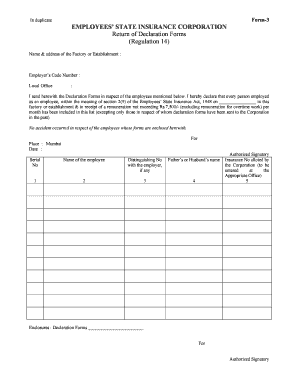
Get Esic Form 3
How it works
-
Open form follow the instructions
-
Easily sign the form with your finger
-
Send filled & signed form or save
How to fill out the Esic Form 3 online
The Esic Form 3 is an essential document for employers to report employee declarations to the Employees’ State Insurance Corporation. This guide will provide you with clear, step-by-step instructions to help you fill out the form online efficiently.
Follow the steps to complete the Esic Form 3 with ease.
- Click ‘Get Form’ button to access the form and open it in the editor.
- Begin by entering the name and address of your factory or establishment in the designated fields. Ensure that this information is accurate and up to date.
- Next, provide your employer’s code number and the local office information as requested in the form. Double-check these details for correctness.
- You will find a section where you must declare the names of all employees included in this return. List each employee's name, their distinguishing number (if applicable), and their father’s or partner's name as required.
- For each employee, verify if their monthly remuneration does not exceed Rs. 7,500, exclusive of overtime. This is crucial for compliance with section 2(9) of the Employees’ State Insurance Act, 1948.
- Confirm that no accidents occurred for the employees whose forms are enclosed with this declaration. Mark the appropriate checkbox or write a confirmation statement if necessary.
- In the final sections, fill in the authorized signatory's name, followed by the signature or stamp indicating their status within the organization. Include the date and place of signing as specified.
- Review all the information entered in the form for accuracy and completeness. Once satisfied, proceed to save your changes.
- Finally, choose to download the completed form, print it for your records, or share it as necessary.
Complete the Esic Form 3 online today for a seamless reporting experience.
Filling out the ESIC form, particularly the Esic Form 3, involves gathering employee data and reporting contributions. Make sure to enter accurate information such as employee details, wages, and contribution amounts. Utilizing platforms like uslegalforms can simplify this process, guiding you through each step to ensure compliance.
Industry-leading security and compliance
US Legal Forms protects your data by complying with industry-specific security standards.
-
In businnes since 199725+ years providing professional legal documents.
-
Accredited businessGuarantees that a business meets BBB accreditation standards in the US and Canada.
-
Secured by BraintreeValidated Level 1 PCI DSS compliant payment gateway that accepts most major credit and debit card brands from across the globe.


