Loading
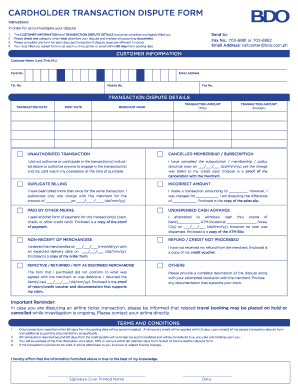
Get Transaction Dispute Form Bdo
How it works
-
Open form follow the instructions
-
Easily sign the form with your finger
-
Send filled & signed form or save
How to fill out the Transaction Dispute Form BDO online
Filing a transaction dispute can feel daunting, but completing the Transaction Dispute Form BDO online is a straightforward process. This guide will help you navigate each section of the form, ensuring you provide all necessary information accurately and effectively.
Follow the steps to successfully fill out your Transaction Dispute Form BDO online.
- Click ‘Get Form’ button to obtain the form and open it for editing.
- Begin by filling out the 'Customer Information' section. Provide your full name as it appears on your card, including your last name, first name, and middle initial. Enter your card number, email address, telephone number, and mobile number for contact purposes.
- Next, complete the 'Transaction Dispute Details' section. Here, you need to provide the transaction date and post date, the amount in Philippine pesos, the merchant's name, and the foreign transaction amount, if applicable.
- Select the category that best describes your dispute. You need to check one or more boxes that apply to your situation, such as unauthorized transactions, duplicate billing, or issues with received merchandise. Ensure to provide any relevant details for the dispute type you selected.
- In the 'Complete description of the dispute' section, write a detailed account of your situation. Include attempts you have made to resolve the issue directly with the merchant, and attach any supporting documentation that backs your claim.
- Finally, review the entire form for accuracy, sign above your printed name, and enter the date. Save the changes made to the form.
- Once completed, you can share, download, or print the form. Send the signed form along with your supporting documents via fax or email to the provided contact information.
Start filling out your Transaction Dispute Form BDO online today and ensure your dispute is addressed promptly.
To dispute a transaction successfully, provide clear and thorough documentation of the transaction in question. You should utilize the Transaction Dispute Form Bdo to present your case clearly, ensuring you include relevant details like dates and amounts. Following up with your bank can also help expedite the resolution process.
Industry-leading security and compliance
US Legal Forms protects your data by complying with industry-specific security standards.
-
In businnes since 199725+ years providing professional legal documents.
-
Accredited businessGuarantees that a business meets BBB accreditation standards in the US and Canada.
-
Secured by BraintreeValidated Level 1 PCI DSS compliant payment gateway that accepts most major credit and debit card brands from across the globe.


