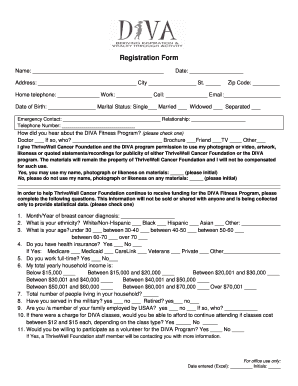
Get Thrivewell Application Form
How it works
-
Open form follow the instructions
-
Easily sign the form with your finger
-
Send filled & signed form or save
How to fill out the Thrivewell Application Form online
Filling out the Thrivewell Application Form online can be a straightforward process when guided appropriately. This guide will lead you step-by-step through each section of the form to ensure you provide all the necessary information clearly and accurately.
Follow the steps to complete the Thrivewell Application Form online.
- Click ‘Get Form’ button to access the Thrivewell Application Form and open it in your preferred editor.
- Begin by entering your personal information in the designated fields. This includes your full name, date, and address. Ensure accuracy when entering your city, state, and zip code.
- Provide your contact details, including home, work, and cell telephone numbers, as well as your email address. Double-check to confirm these details are correct for seamless communication.
- Indicate your date of birth and marital status by selecting the appropriate options. Please ensure you mark only one choice for marital status.
- For the emergency contact section, include the name of the person to be reached and their relationship to you. Provide their telephone number to ensure they can be contacted when necessary.
- Next, share how you learned about the DIVA Fitness Program by checking the relevant box and providing additional details if necessary. This helps the program understand how to best reach potential users.
- In the consent section, grant permission for the Thrivewell Cancer Foundation and the DIVA Program to use your likeness for promotional purposes, if you agree. Initial in the appropriate box based on your choice.
- Complete the demographic questions, including your month and year of breast cancer diagnosis, ethnicity, and age brackets. Your responses will contribute valuable statistical data but will be kept confidential.
- Provide information regarding your health insurance status and other relevant households, such as annual income and employment status. This information is vital for assessing eligibility for the DIVA Program.
- Next, answer questions related to volunteering or potential attendance fees for DIVA classes, if applicable. Mark your willingness or ability to continue attending classes under the specified conditions.
- Once you have completed all sections of the form, review your entries for accuracy. After confirming all information is correct, you can choose to save changes, download, print, or share the form as needed.
Complete the Thrivewell Application Form online today to take the next step in your health journey.
Filing form 10IEA online requires you to access the official tax portal. Fill in the form accurately with details about the income and deductions you wish to claim. Additionally, using platforms like uslegalforms can simplify this process, ensuring you capture all necessary information. Always remember to check for any requirements related to your Thrivewell Application Form before finalizing your submission.
Industry-leading security and compliance
-
In businnes since 199725+ years providing professional legal documents.
-
Accredited businessGuarantees that a business meets BBB accreditation standards in the US and Canada.
-
Secured by BraintreeValidated Level 1 PCI DSS compliant payment gateway that accepts most major credit and debit card brands from across the globe.


