Loading
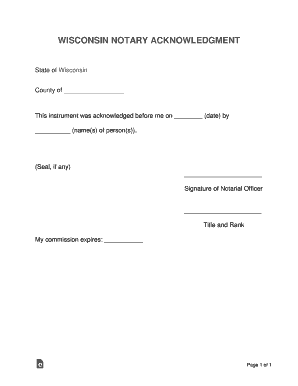
Get Wi Notary Acknowledgement 2017-2025
How it works
-
Open form follow the instructions
-
Easily sign the form with your finger
-
Send filled & signed form or save
How to fill out the WI Notary Acknowledgement online
The Wisconsin Notary Acknowledgement form is a vital document used to confirm that a notary public has verified the identity of a signer. This guide provides easy-to-follow instructions for filling out the form online, ensuring that the process is clear and straightforward for all users.
Follow the steps to complete the online WI Notary Acknowledgement form.
- Press the ‘Get Form’ button to access the WI Notary Acknowledgement form. This action will open the form in the online editor, allowing you to view and modify the document.
- In the section labeled 'County of ________________', enter the county where the acknowledgment is being made. This information helps establish the jurisdiction of the notary.
- In the next field, find the date section labeled '______ (date)'. Input the specific date on which the acknowledgment occurs. This date is crucial for recording purposes.
- In the area marked '__________ (name(s) of person(s))', write the full name(s) of the individual(s) whose signature is being acknowledged. Ensuring correct spelling is important for legal clarity.
- If applicable, place the notary's seal in the designated area, ensuring clear visibility of the seal, as it affirms the authenticity of the notarial act.
- In the 'Signature of Notarial Officer' space, the notary public must sign their name to validate the acknowledgment.
- Next, enter the 'Title and Rank' of the notarial officer, which identifies their qualification and capacity as a notary.
- Finally, specify the expiration date of the notary's commission in the field labeled 'My commission expires: ___________'. This information confirms the notary's authority at the time of acknowledgment.
- Once all fields are completed, you may save your changes, download the form, print it for physical records, or share it as needed.
Complete your documents online for a hassle-free experience.
Filling up an acknowledgment requires you to fill in specific details, such as the document title and the signer's details. Ensure that you include your notary details, including your commission number and expiration date. Keeping the procedure clear will help in executing a valid WI Notary Acknowledgment for any necessary documentation.
Industry-leading security and compliance
US Legal Forms protects your data by complying with industry-specific security standards.
-
In businnes since 199725+ years providing professional legal documents.
-
Accredited businessGuarantees that a business meets BBB accreditation standards in the US and Canada.
-
Secured by BraintreeValidated Level 1 PCI DSS compliant payment gateway that accepts most major credit and debit card brands from across the globe.


