Loading
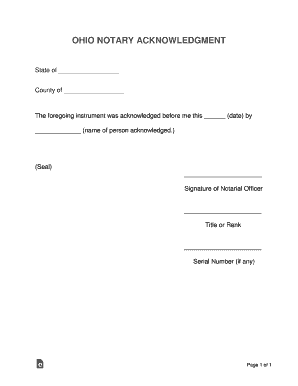
Get Oh Notary Acknowledgment 2017-2026
How it works
-
Open form follow the instructions
-
Easily sign the form with your finger
-
Send filled & signed form or save
How to fill out the OH Notary Acknowledgment online
The Ohio Notary Acknowledgment is an essential document for verifying a person's identity during the notarization process. This guide will walk you through the steps to successfully complete this form online, ensuring clarity and accuracy.
Follow the steps to complete the Ohio Notary Acknowledgment form online.
- Click the ‘Get Form’ button to access the OH Notary Acknowledgment form and open it in your preferred digital editor.
- In the first field, fill in the state where the notarization is taking place. This ensures proper jurisdiction is noted.
- Next, enter the county where the notarization is occurring. This information is vital for local record-keeping.
- Locate the section for the date. Enter the date when the acknowledgment is being signed, using the format MM/DD/YYYY.
- In the next field, provide the name of the individual whose acknowledgment is being recorded. This should be the complete legal name.
- After filling out these fields, ensure that the notarial officer's signature section is left blank, as this will be completed by the notary after witnessing the acknowledgment.
- Leave the title or rank and serial number fields blank for the notarial officer to fill after executing the acknowledgment.
- Once all relevant information is completed, you can save your changes, download the form, print it, or share it as needed.
Complete your Ohio Notary Acknowledgment online now to ensure efficient notarization.
To fill out the back of an Ohio title, provide the necessary information about the seller and buyer, including their names and addresses. Make sure to have the signatures of all parties involved. Once completed, you may need to attach an OH Notary Acknowledgment if required by your situation.
Industry-leading security and compliance
US Legal Forms protects your data by complying with industry-specific security standards.
-
In businnes since 199725+ years providing professional legal documents.
-
Accredited businessGuarantees that a business meets BBB accreditation standards in the US and Canada.
-
Secured by BraintreeValidated Level 1 PCI DSS compliant payment gateway that accepts most major credit and debit card brands from across the globe.


