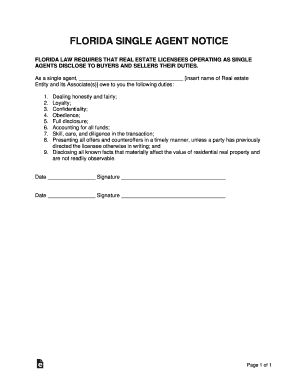
Get Fl Single Agent Notice
How it works
-
Open form follow the instructions
-
Easily sign the form with your finger
-
Send filled & signed form or save
How to fill out the FL Single Agent Notice online
The Florida Single Agent Notice is an important document for real estate transactions, outlining the duties of single agents to buyers and sellers. This guide provides clear instructions on how to complete the form online, ensuring you understand each section and field.
Follow the steps to successfully complete the FL Single Agent Notice online.
- Click ‘Get Form’ button to acquire the document and open it in the editor.
- In the space provided, insert the name of the real estate entity and their associate(s) who will act as the single agent. This identifies who is responsible for the duties outlined in the notice.
- Review the list of duties owed as a single agent. Ensure you understand each duty, such as honesty, loyalty, confidentiality, and full disclosure, as these are crucial for maintaining trust in the transaction.
- Add the current date in the designated section. This date establishes when the notice is effective.
- Ensure the form is signed by both the single agent and the buyer/seller. Use the provided signature fields to authenticate the document.
- After filling out all necessary fields, proceed to save changes. Ensure your information is accurately captured.
- You can then download, print, or share the completed form as needed for your records or to provide it to relevant parties.
Complete your documents online today for a smoother transaction process.
Related links form
A real estate agent in Florida can represent themselves in property transactions, but they must adhere to all applicable laws and regulations just like any other buyer or seller. Self-representation can be complex, especially regarding the necessary disclosures outlined in the FL Single Agent Notice. Utilizing the US Legal platform can provide valuable insights and tools to ensure compliance and proper representation.
Industry-leading security and compliance
-
In businnes since 199725+ years providing professional legal documents.
-
Accredited businessGuarantees that a business meets BBB accreditation standards in the US and Canada.
-
Secured by BraintreeValidated Level 1 PCI DSS compliant payment gateway that accepts most major credit and debit card brands from across the globe.


