Loading
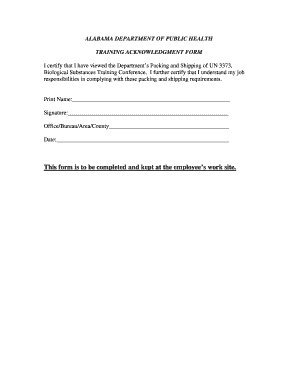
Get Al Training Acknowledgment
How it works
-
Open form follow the instructions
-
Easily sign the form with your finger
-
Send filled & signed form or save
How to fill out the AL Training Acknowledgment online
Completing the AL Training Acknowledgment is a vital step for individuals who have participated in the Department’s Packing and Shipping of UN 3373 Training Conference. This guide provides clear, step-by-step instructions to ensure you fill out the form accurately and efficiently.
Follow the steps to complete the AL Training Acknowledgment form online.
- Click 'Get Form' button to access the AL Training Acknowledgment form and open it in your chosen editing platform.
- In the first field, print your name clearly as it is required for official recognition of completion.
- Next, sign your name in the designated signature area. This confirms your acknowledgment of the training.
- In the office/bureau/area/county section, provide the relevant information about your work location, ensuring it is accurate for record-keeping.
- Finally, fill in the date of completion in the specified section to record when you have acknowledged the training.
- After completing all these sections, review the form for accuracy. You can then save changes, download, print, or share the form as needed.
Complete your documents online today to ensure compliance and acknowledgment of training.
To acknowledge a training mail, respond to the original message by expressing gratitude for the opportunity to participate. You could write, 'Thank you for providing the details about the training session. I look forward to the AL Training Acknowledgment and gaining valuable insights.' This approach fosters positive communication.
Industry-leading security and compliance
US Legal Forms protects your data by complying with industry-specific security standards.
-
In businnes since 199725+ years providing professional legal documents.
-
Accredited businessGuarantees that a business meets BBB accreditation standards in the US and Canada.
-
Secured by BraintreeValidated Level 1 PCI DSS compliant payment gateway that accepts most major credit and debit card brands from across the globe.


