Loading
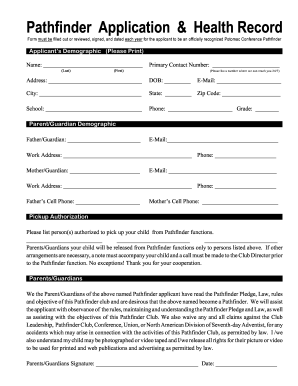
Get Pathfinder Application & Health Record 2012
How it works
-
Open form follow the instructions
-
Easily sign the form with your finger
-
Send filled & signed form or save
How to fill out the Pathfinder Application & Health Record online
Completing the Pathfinder Application & Health Record is essential for your child to participate in Pathfinder activities. This guide provides clear, step-by-step instructions to help you fill out the form accurately and efficiently.
Follow the steps to complete the Pathfinder Application & Health Record online.
- Click ‘Get Form’ button to access the Pathfinder Application & Health Record and open it for filling.
- In the 'Applicant's Demographic' section, print your child's name clearly in the designated fields, alongside their primary contact number, address, date of birth, email, city, state, zip code, school, phone number, and grade.
- In the 'Parent/Guardian Demographic' section, list the names, email addresses, work addresses, and phone numbers of both parents or guardians. Include their cell phone numbers as well for emergency contact purposes.
- For the 'Pickup Authorization' section, identify individuals who are authorized to pick up your child from Pathfinder functions. Ensure you list all applicable persons as your child will only be released to them.
- In the 'Parents/Guardians' statement, read through the declarations and ensure to sign and date the section indicating your understanding and agreement to the outlined terms.
- Move to the 'Medical History and Information' section where you will answer various health-related questions about your child. Indicate 'yes' or 'no' and provide further explanations for any 'yes' responses.
- Complete the 'Insurance/Physician/Emergency Contact Information' area by filling in the name and contact information for your child's primary physician and emergency contact, along with details about your medical insurance.
- Confirm the accuracy of the medical history and sign the certification section. Include the date of your signature to finalize this part.
- Finally, review the form for completeness and accuracy. Save your changes, and when ready, download, print, or share the completed Pathfinder Application & Health Record.
Begin completing your Pathfinder Application & Health Record online today!
Get form
Experience a faster way to fill out and sign forms on the web. Access the most extensive library of templates available.
To obtain your NS health records, start by contacting the health facility where you received care. They may utilize the Pathfinder Application & Health Record to help you retrieve your documents quickly. Complete any necessary request forms, and don’t forget to verify your identity. Following these steps will provide you with your health records without any hassle.
Get This Form Now!
Use professional pre-built templates to fill in and sign documents online faster. Get access to thousands of forms.
Industry-leading security and compliance
US Legal Forms protects your data by complying with industry-specific security standards.
-
In businnes since 199725+ years providing professional legal documents.
-
Accredited businessGuarantees that a business meets BBB accreditation standards in the US and Canada.
-
Secured by BraintreeValidated Level 1 PCI DSS compliant payment gateway that accepts most major credit and debit card brands from across the globe.


