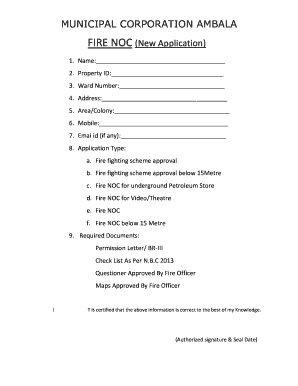
Get Noc Format From Municipality
How it works
-
Open form follow the instructions
-
Easily sign the form with your finger
-
Send filled & signed form or save
How to fill out the Noc Format From Municipality online
Completing the Noc Format From Municipality is a significant step in ensuring compliance with fire safety regulations. This user-friendly guide will provide you with clear instructions on how to fill out the form accurately and efficiently, tailored to meet your needs.
Follow the steps to successfully fill out the Noc Format From Municipality online.
- Press the ‘Get Form’ button to access the Noc Format, which will open up the document in your preferred editor.
- Begin by entering your name in the designated field. Ensure that your name matches official records for consistency.
- Input your Property ID in the corresponding section. This number is essential for official identification of your property.
- Fill in your Ward Number, which is necessary for municipal reference and processing.
- Provide your complete address, including street name and number, to avoid any discrepancies.
- Specify the Area or Colony where your property is located. This information assists in local governance.
- Enter your mobile number carefully to facilitate communication regarding your application.
- If available, include your email address to receive updates and correspondence related to your application.
- Select the appropriate Application Type from the list provided. Make sure to choose the option that best reflects your needs, whether it’s for a fire fighting scheme approval, underground petroleum store, or specific to a video/theater.
- Prepare the Required Documents mentioned at the bottom of the form. Ensure you have the Permission Letter, Check List as per N.B.C 2013, Questionnaire approved by the Fire Officer, and approved maps.
- Verify that all information entered is correct. Once confirmed, you can either save your changes, download, print, or share the completed form as needed.
Start filling out the Noc Format From Municipality online today to ensure your compliance with fire safety regulations.
Yes, there is generally a standard NOC format, but it can vary by location. Usually, it includes a title, date, reference number, addressee details, a statement of no objection, and signature lines. Familiarizing yourself with your municipality's specific requirements is important for compliance. You may consider using templates from uslegalforms to ensure your NOC adheres to local standards.
Industry-leading security and compliance
-
In businnes since 199725+ years providing professional legal documents.
-
Accredited businessGuarantees that a business meets BBB accreditation standards in the US and Canada.
-
Secured by BraintreeValidated Level 1 PCI DSS compliant payment gateway that accepts most major credit and debit card brands from across the globe.


